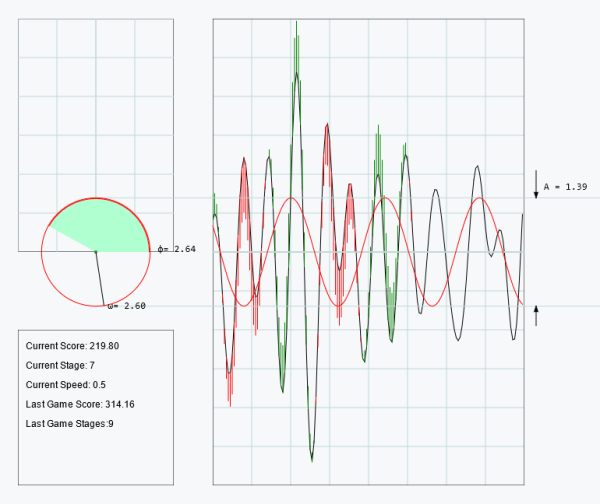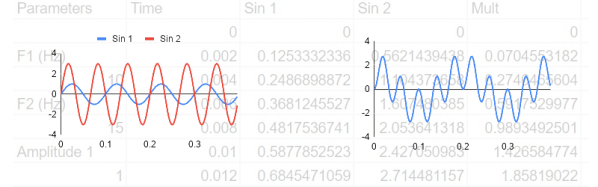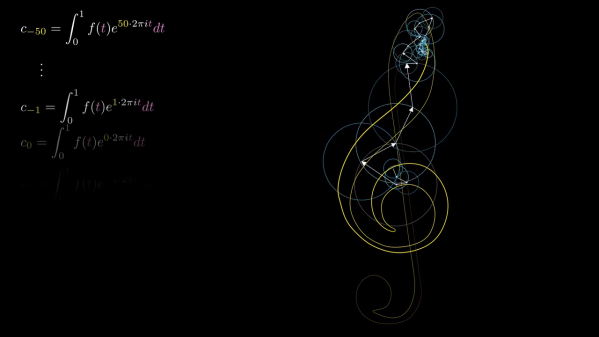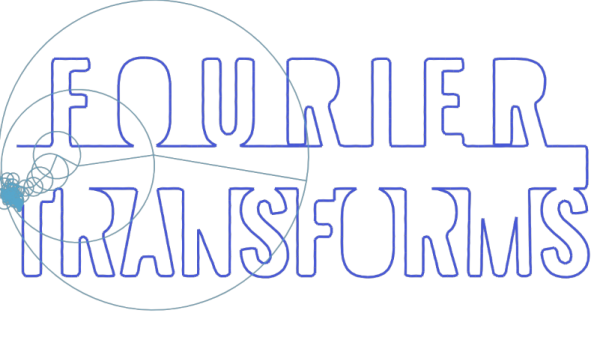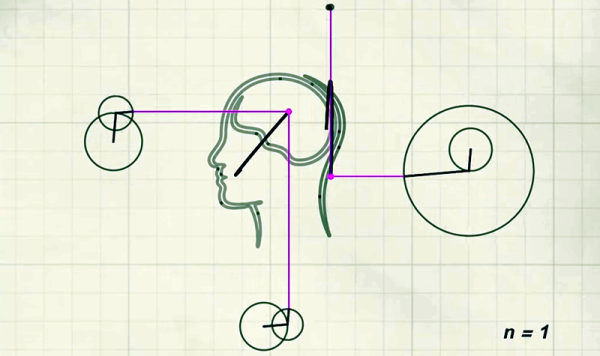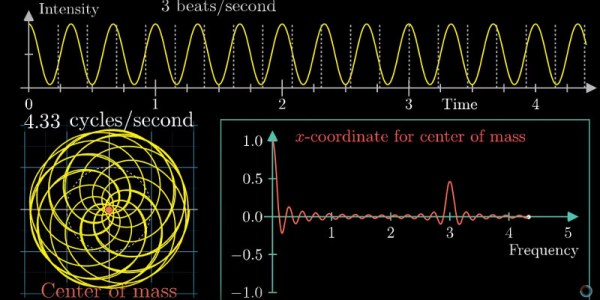Perhaps the most beautiful aspect of mathematics is that it applies to literally everything, even things that do not exist in this Universe. In addition to this there are a number of alternative ways to represent reality, with Fourier space and its related transforms being one of the most well-known examples. An alternative to Euclidian vector space is called Hilbert space, as a real or complex inner product space, which is used in e.g. mathematical proofs. In relation to this, [Eli Bendersky] came up with the idea of treating programming language functions as vectors of a sort, so that linear algebra methods can be applied to them.
Of course, to get really nitpicky, by the time you take a function with its arguments and produce an output, it is no longer a vector, but a scalar of some description. Using real numbers as indices also somewhat defeats the whole point and claim of working in a vector space, never mind Hilbert space.
As with anything that touches upon mathematics there are sure to be many highly divisive views, so we’ll leave it at this and allow our esteemed readers to flex their intellectual muscles on this topic. Do you think that the claims made hold water? Does applying linear algebra to every day functions make sense in this manner, perhaps even hold some kind of benefit?