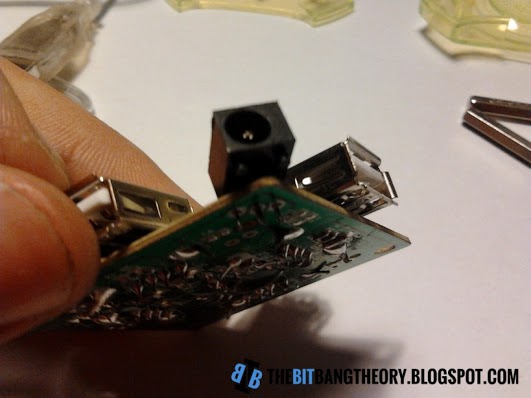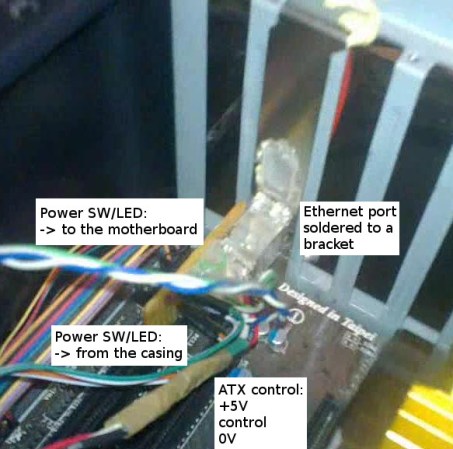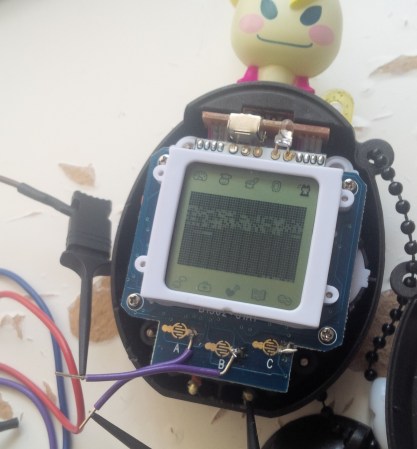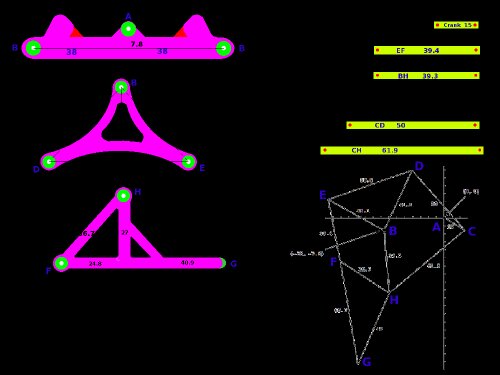[Andrew] was getting some poor performance from a couple of USB devices he had connected through an unpowered hub. This is a problem because the hub prevents devices from negotiating with the host controller for more current. He fixed it by adding an external power supply to his USB hub.
In this case the PCB already had a footprint for a power connector. The manufacturer uses one board for several different models and just leaves the supply components unpopulated. [Andrew] managed to find a barrel jack in his parts bin that matched the footprint.
One important thing to do before hooking up the source is to disconnect the 5v wire from the incoming cable from the computer. The other tip we can give you is to use a good regulated 5v source to ensure you don’t damage the stuff you’re trying to power. That means avoiding deals that are too good to be true.