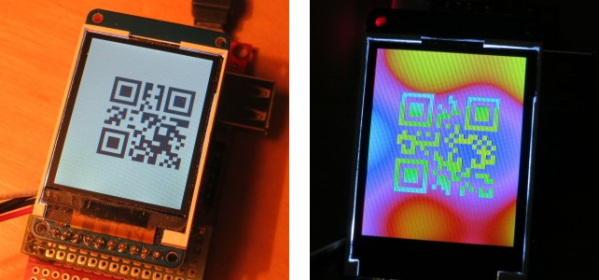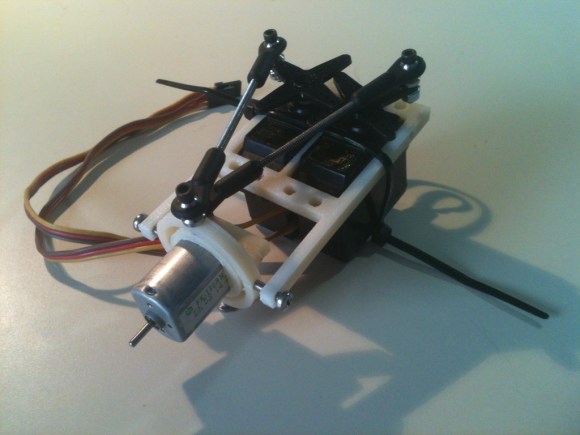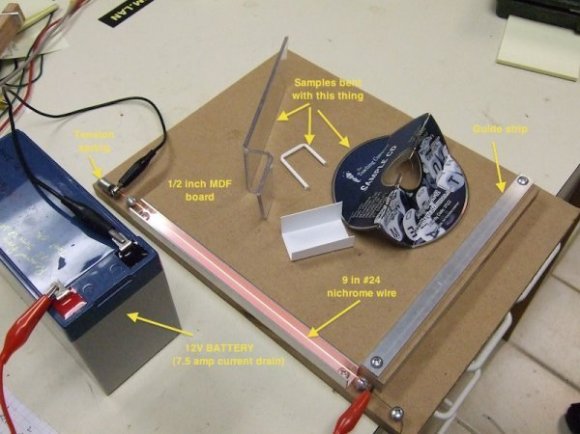
Regular reader [RoadWarrior222] has watched as we’ve featured several projects that show how to bend acrylic. But so far he hasn’t seen us cover his favorite technique developed by [Dale A. Heatherington] which uses a hot wire forming tool to make precise bends. The tool is simple to use plus it’s cheap and easy to build. It’s a great choice if you don’t have a heat gun, and it may be possible to make cleaner bends than other techniques.
The business end of the bending tool is the red-hot Nichrome wire running through the aluminum channel. That channel is used to protect the MDF and act as a spacer so that the wire doesn’t touch the acrylic. On the near side the wire is anchored with a screw, but on the far end it is kept taught by including a spring. The wire heats up as it is connected to a 12V battery, but since the heating is cause by the wire’s resistance it will only get red-hot in between the alligator clips providing power. To make sure your bends will be perpendicular to the edge of the acrylic there’s an aluminum guide strip on one side of the MDF platform.
You can salvage Nichrome wire from an old hair dryer. If you have any left over it’s great for other projects like building a CNC hot-wire cutter.


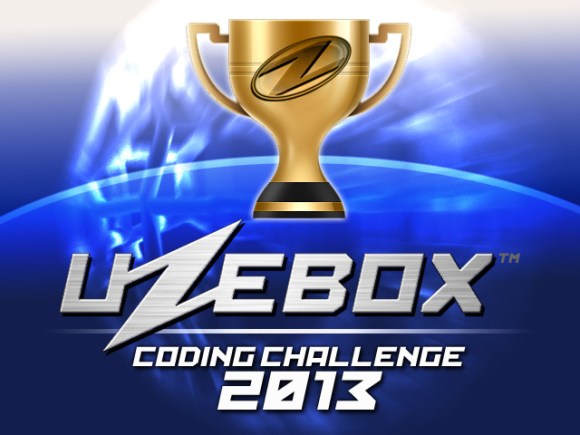
 We understand where [John Clarke Mills] is coming from when he says he wants a home theater but not at the expense of dedicating a room to it. His situation is a bit more sticky than most folks in that he has a beautifully kept Victorian era home. Recently he was removing a renovation from ages past that didn’t fit with the style and it gave him the opportunity to
We understand where [John Clarke Mills] is coming from when he says he wants a home theater but not at the expense of dedicating a room to it. His situation is a bit more sticky than most folks in that he has a beautifully kept Victorian era home. Recently he was removing a renovation from ages past that didn’t fit with the style and it gave him the opportunity to