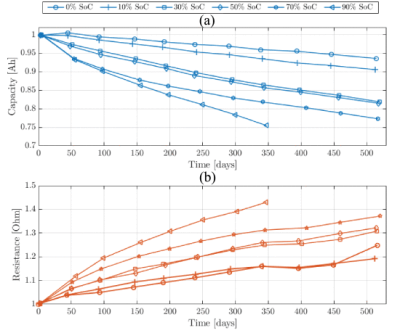Apple’s AirPods can pair with their competitors’ devices and work as basic Bluetooth earbuds, but to no one’s surprise most of their really interesting features are reserved for Apple devices. What is surprising, though, is that simple Bluetooth device ID spoofing unlocks these features, a fact which [Kavish Devar] took advantage of to write LibrePods, an AirPods controller app for Android and Linux.
In particular, LibrePods lets you control noise reduction modes, use ear detection to pause and unpause audio, detect head gestures, reduce volume when the AirPods detect you’re speaking, work as configurable hearing aids, connect to two devices simultaneously, and configure a few other settings. The app needs an audiogram to let them work as hearing aids, and you’ll need an existing audiogram – creating an audiogram requires too much precision. Of particular interest to hackers, the app has a debug mode to send raw Bluetooth packets to the AirPods. Unfortunately, a bug in the Android Bluetooth stack means that LibrePods requires root on most devices.
This isn’t the first time we’ve seen a hack enable hearing aid functionality without official Apple approval. However, while we have some people alter the hardware, AirPorts can’t really be called hacker- or repair-friendly.
Thanks to [spiralbrain] for the tip!