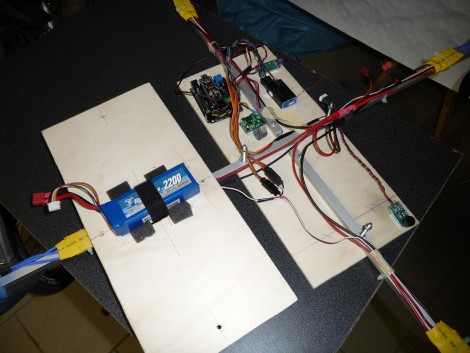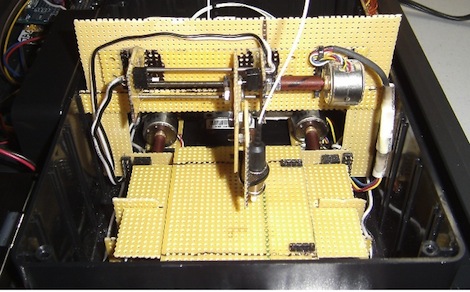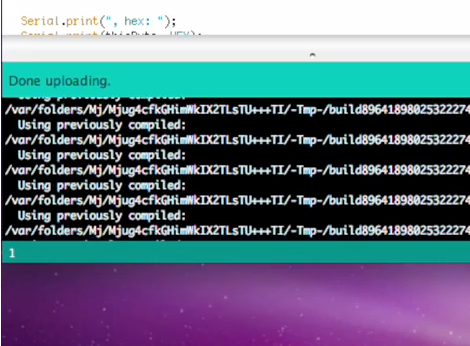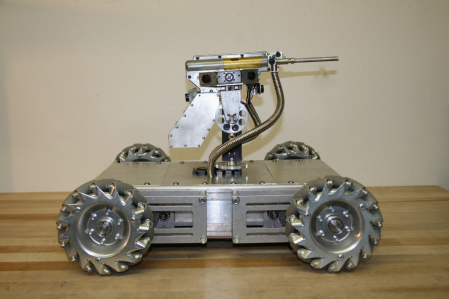
This little beast is named Mechatron. Built by a father/daughter team called Beatty Robotics, the goal was to build something “retro-futuristic, tough, and industrial”. We think they definitely pulled off some of their goals here. Weighing in at nearly 50 pounds, Mechatron is still very agile, as you can see in the video below. He can fire his gun, which uses brass or plastic bullets, at a rate of nearly 1,000 rounds per minute while traveling in any direction thanks to the use of the mechanum wheels. 8 range finding sonar sensors, a laser and a turret that rotates 360 degrees will make sure you don’t elude Mechatron’s watchful eye… and shooting. While we were initially debating how they could make the Mechatron look more reto-futuristic, we all agreed that the lights in the video helped a lot. Maybe a curvy body piece could help too, depending on what era they were hoping to achieve.
[via buildlounge]
Continue reading “Mechatron, Industrial Looking Security Bot”