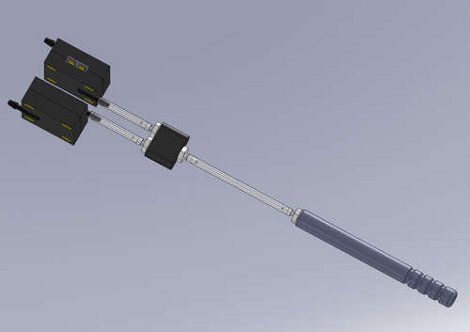[Alan] shared an update with us regarding a project he has been working on for some time, radio-controlled LED light strips destined for use by the Travelling Light Circus. If you are not familiar with the project or need a quick refresher, you can read our post about it here.
He recently met up with the guys from TLC to finish things up and was happily surprised that they did not want to mount his lights on the performers, as was originally planned. He would have had to make a few modifications if that was the case, but instead, they planned on attaching them to bicycle wheels. The light strips were mounted inside translucent plastic tubes that fan out from the center of the wheels, where the battery and radio equipment is located. The wheels were mounted on aluminum poles, allowing the performers to create a visually stunning show, just by spinning the pole.
Check out the pair of videos we have embedded below, the project came together quite nicely.
Continue reading “Follow-up: Radio-controlled LED Light Show”