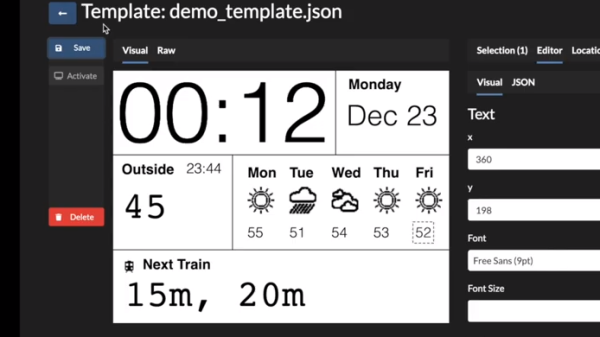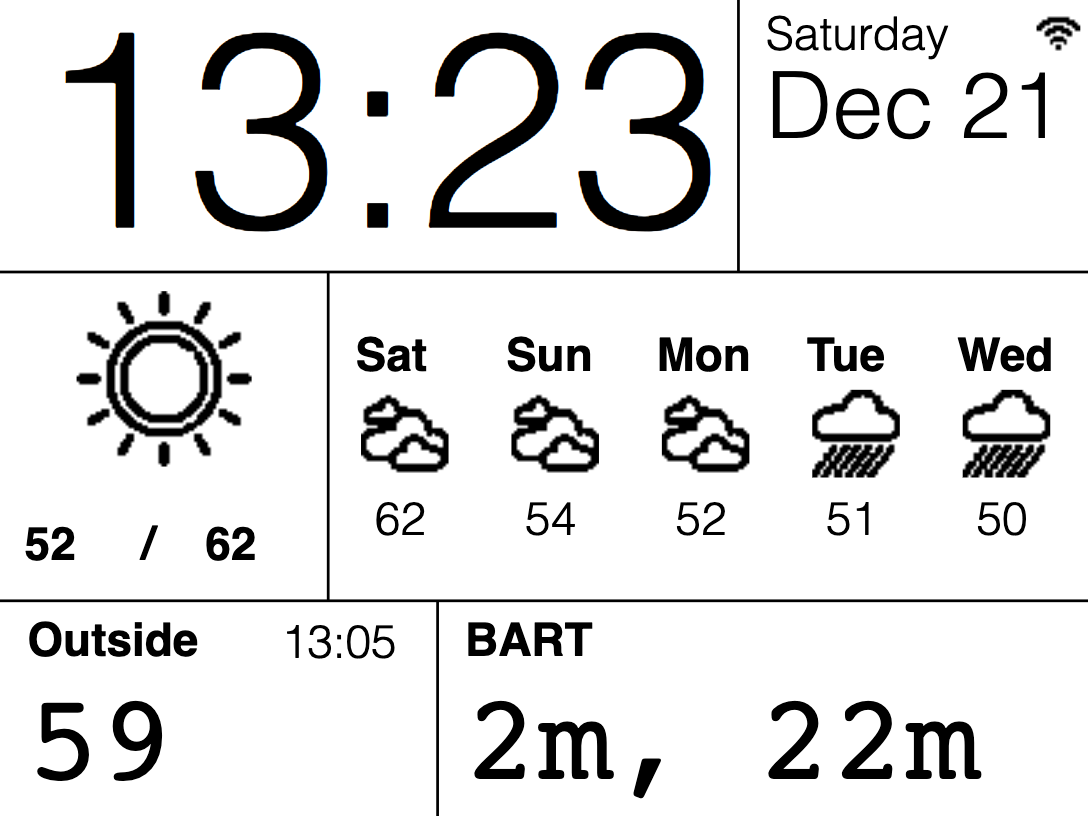[Pete Lewis] from SparkFun takes audio and comfort seriously, and recently shared details on making a customized set of Super Headphones, granting quality sound and stereo ambient passthrough, while providing hearing protection at the same time by isolating the wearer from the environment.
Such products can be purchased off the shelf (usually called some variant of “electronic hearing protection”), but every hacker knows nothing beats some DIY to get exactly the features one wants. After all, off-the-shelf solutions are focused on hearing protection, not sound quality. [Pete] also wanted features like the ability to freely adjust how much ambient sound was mixed in, as well as the ability to integrate a line-level audio source or Bluetooth input.
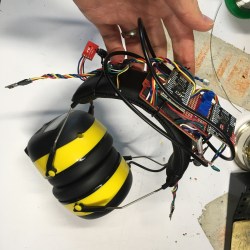
On the surface the required components are straightforward, but as usual, the devil is in the details. Microphone selection, for example, required a lot of testing. A good microphone needed to be able to deal with extremely loud ambient sounds without distortion, yet still be sensitive enough to be useful. [Pete] found a good solution, but also muses that two sets of microphones (one for loud environments, and one for quieter) might be worth a try.
After several prototypes, the result is headphones that allow safe and loud band practice in a basement as easily as they provide high-quality music and situational awareness while mowing the lawn. Even so, [Pete]’s not done yet. He’s working on improving comfort by using photogrammetry to help design and 3D print custom-fitted components.