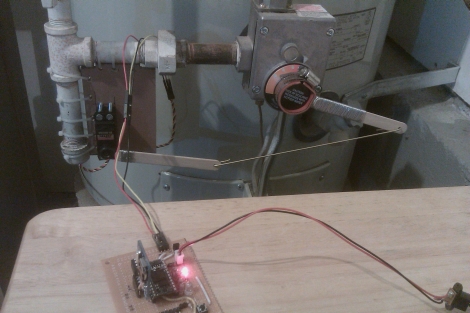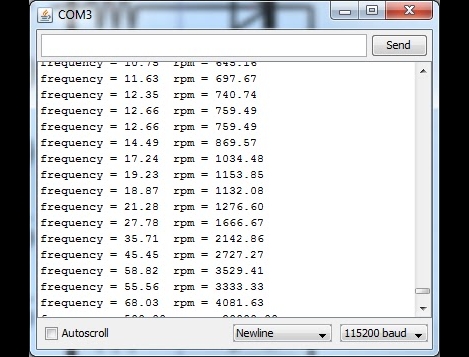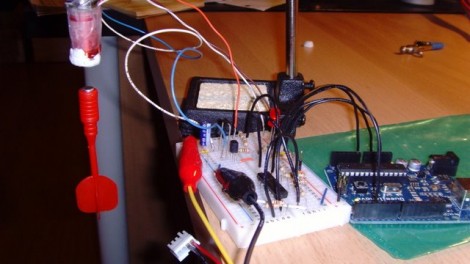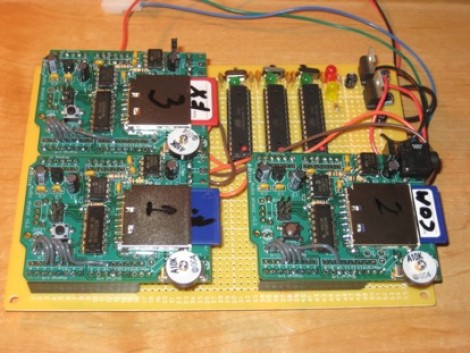
[Ed Zarick] is preparing his pinball project and wants to have authentic sound to go with the game play. The game is modeled after NBA Hangtime and in addition to music he also needs a wide range of sound effects to beef up the experience. To make this all happen at once he developed a set of Arduino WAV shields controlled by an Arduino Mega.
As you can see above, there are three ATmega328 chips which run the Arduino boot loader and each interface with one of the three green WAV shields. That set of chips listens for commands over and i2c protocol, and once they receive instructions they play can play the chosen file without affecting the other shields.
But to have the authentic sounds you first need to acquire the audio samples. [Ed] grabbed a ROM of the original video game and dumped all of the audio samples. From there it was a chore to listen to and catalog the sounds for SD card playback with the pinball version of the game. But it’s well worth the effort as the sound will end up tying the whole experience together.
Continue reading “Layering Pinball Audio Using Parallel WAV Shields”