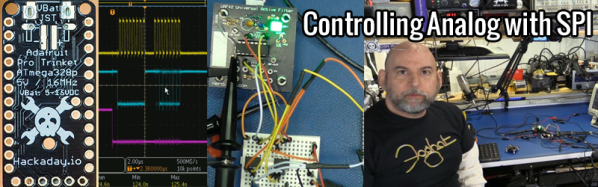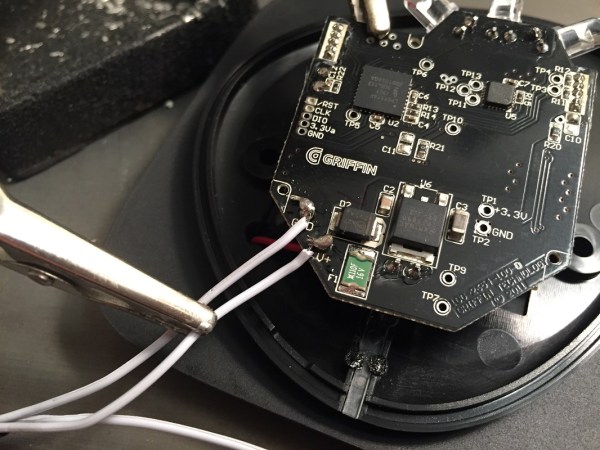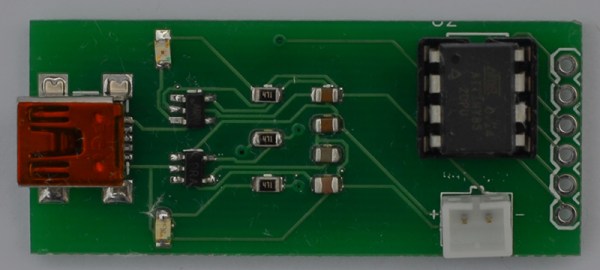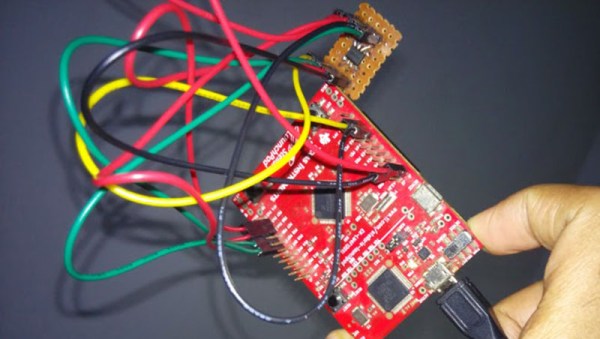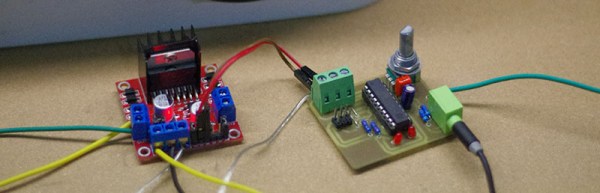[CNLohr] has made a habit of using ATtiny microcontrollers for everything, and one of his most popular projects is using an ATTiny85 to generate NTSC video. With a $2 microcontroller and eight pins, [CNLohr] can put text and simple graphics on any TV. He’s back at it again, only this time the microcontroller isn’t plugged into the TV.
The ATtiny in this project is overclocked to 30MHz or so using the on-chip PLL. That, plus a few wires of sufficient length means this chip can generate and broadcast NTSC video.
[CNLohr] mentions that it should be possible to use this board to transmit closed captioning directly to a TV. If you’re looking for the simplest way to display text on a monitor with an AVR, there ‘ya go: a microcontroller and two wires. He’s unable to actually test this, as he lost the remote for his tiny TV from the turn of the millennium. Because there’s no way for [CNLohr] to enable closed captioning on his TV, he can’t build the obvious application for this circuit – a closed caption Twitter bot. That doesn’t mean you can’t.
Video below.