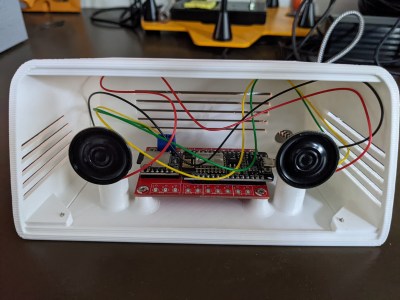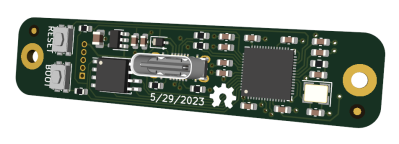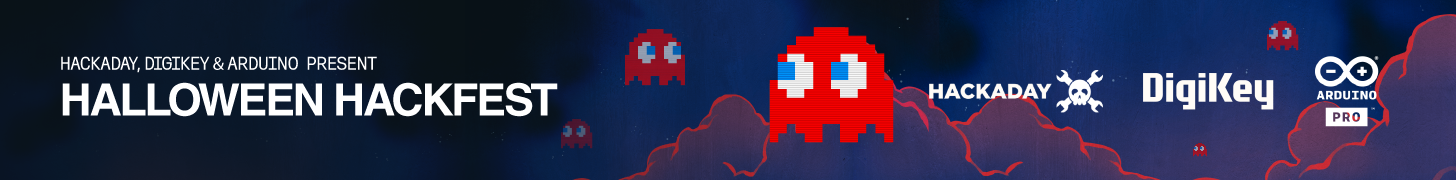Your home is your castle, and what’s better than a fully automatic castle? Nothing! That’s why we’re inviting you to submit your sweetest home automation hacks for a chance to win one of three $150 DigiKey gift certificates. The contest starts now and runs until April 16th.

Whether you’re focused on making your life easier, saving energy, gathering up all the data about your usage patterns, or simply stringing some random functions together and calling it a “system,” we’d like to see it. Nothing is too big or too small if it makes your home life easier.
Home is where the home automation is!
To enter, head over to Hackaday IO and start documenting your project there. We are, of course, interested in learning from what you’ve done, so the better the docs, the better your chances of winning. And if you need some inspiration, check out these honorable mention categories.
Honorable Mention Categories
- Creature Comforts: Does your system make your house a home? Maybe it turns on and off the heaters to keep rooms just right, opens and closes the blinds for you, or maybe it turns on the nightlights when you’re heading downstairs for a midnight snack. The Creature Comforts category is for you.
- Efficiency: Automation isn’t just about convenience, but can help us save energy too. If your machines help you save money on your power and heating bills, show us!
- Rube Goldberg: A “system” sounds so formal, but a lot of ad hoc home automation projects are nonetheless super effective. If your home system grew organically and maybe resembles a collection of hacks more than a carefully orchestrated plan, it could be a Rube Goldberg setup.
- All the Data: An automatic home makes a lot of data along the way. If you have a slick system for displaying it, or even just collecting it all, we’d love to see it.
- Retrofit: Not everything works like you’d want it to out of the box. Maybe you’ve hacked into an air purification system or your washing machine to get it to play along? That’s a home automation retrofit.
Thanks again to DigiKey for sponsoring this with three gift certificates!