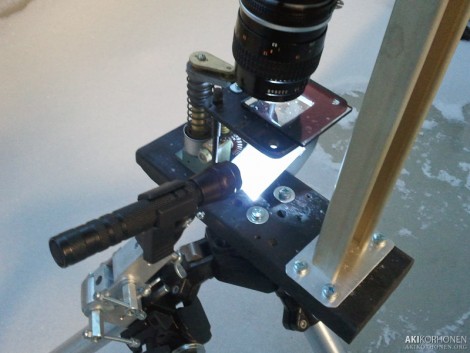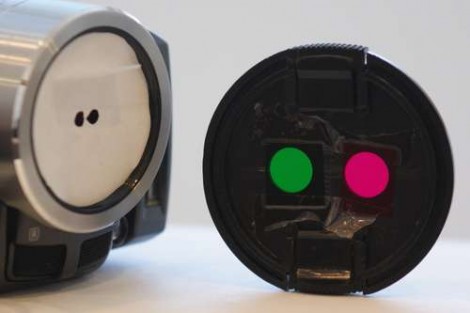[Brian Grabski] was asked by a friend to design and build a dolly that would move a camera during a time-lapse sequence. Above you can see the product of his toils, and the videos after the break show off the parts that went into the design and showcase effectiveness of the build.
The dolly is designed to ride on a pair of tubular rails. These can be bent to match any desired path and the dolly will have no problem following it thanks to two features. First, the triad of skateboard wheels on each of the three corners are mounted on a swivel bearing that allows them to rotate without binding. The other piece of the puzzle is a set of drawer slides that let the third support move perpendicular to the other two sets of rollers. A motor drives a geared wheel to move the dolly along the track with speed adjustments courtesy of the motor controller. There’s also a failsafe that will shut the system down when it runs out of track, protecting that fancy piece of hardware taking the pictures.
We’ve seen timelapse equipment that moves the camera in the past, but those hacks usually involve rotating the camera along and axis. This track-based setup is a well executed tool useful at all levels of photography. We can’t wait to see the arch-based dolly that is teased at the end of the demo video.
Continue reading “Time-lapse Camera Dolly” →