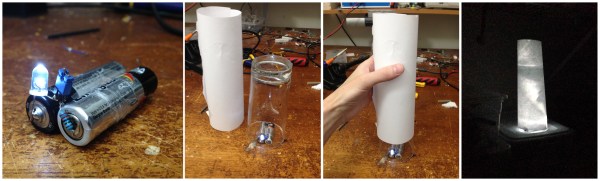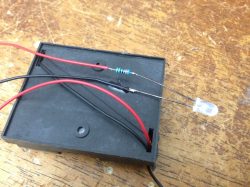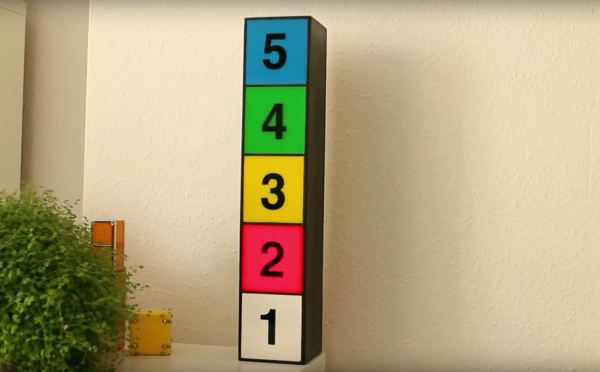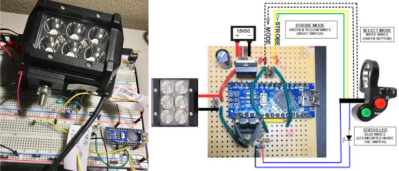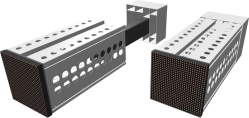[Scott] created an LED candle in preparation for the big mac daddy storm (storms?) coming through. Like millions of other people in Florida, he was stuck at home with his roommates when an oncoming hurricane headed their way. Worrying about blundering about in the dark when the power inevitably went out, they set off to gather up all of the candles they had lying around. Realizing the monstrous pile of candles and matches looked more and more like a death wish, the decision was made to create a makeshift light out of what components they had on hand. Now, not having access to any outside sources for parts means that you are going to have a bare bones model.
That being said, this straightforward light only takes a couple of seconds to put together. Jury rig a couple of AA or AAA batteries up, then slap on a resistor, LED, and jumper to get that sucker running. Wrap electrical tape around the whole thing, or even try duct tape, whatever gets the job done. A little paper hat on top of it will diffuse the light and bada bing, bada boom, you’re all done. Generally though, soldering directly onto a battery is not a wise idea. So, if you want to get fancy, perhaps a better alternative is to have a battery casing as shown below.
This LED candle is a clear option if your home isn’t a micro warehouse for electronic components (apparently it is frowned upon to clog up your garage for projects), and you have limited time. However, if you have a number of extra minutes lying around before your windows blow in, see if you can top the brightest flashlight ever made (thus far). Continue reading “Need A Night-Light?”