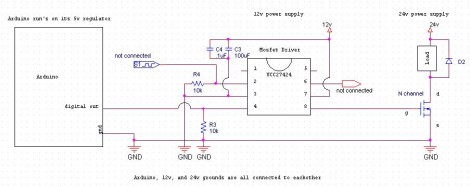While [Bremster] likes the view from his office window, he often needs to get up and adjust the blinds several times throughout the day in order to keep the glare from killing his eyes. Like any other enterprising hacker, he decided that constantly adjusting them was too repetitive, and that he could automate the process with electronics.
He thought that RC car servos would be a great choice to control the blinds, since they are cheap and the geared drive system offers a lot of torque at low speeds. After modifying the servos to enable continuous rotation, he set off to the hardware store in search of a way to mount them to the blinds’ looped cords.
After mounting some nylon spacers with rubber grommets on the servo arms, he installed them into a set of brackets he built and gave the blinds a spin. Now, he can easily control his blinds from the comfort of his desk with the simple flick of a switch – that’s the kind of laziness ingenuity we can respect!
Continue reading to see a quick video of his motorized blinds in action.
Continue reading “Motorized Blinds Put Control At Your Fingertips”