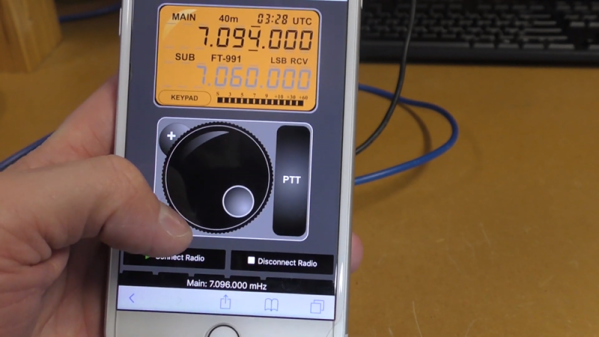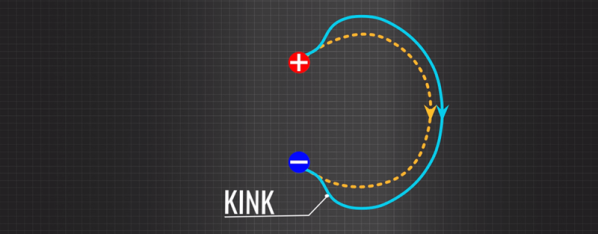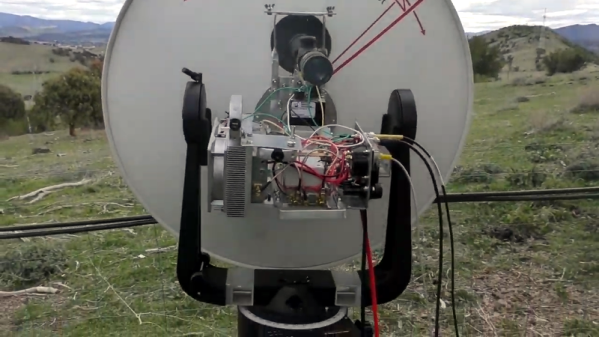All of us have experience in trying to explain to a confused store assistant exactly what type of kitchen implement you’re looking for, and why it is a perfectly suitable part for your autonomous flying lawn mower. Or in the case of [MM0OPX] trying to find fly fishing reels that are suitable for his Adjustiwave multi-band VHF-HF ham radio antenna.
HF radios allow intercontinental communication but require very large antennas which can be tricky to tune properly, and this antenna helps ease both these problems. The basic configuration is quarter wave, linear loaded (folded), vertical antenna. A quarter wave length radiator wire runs up a fibreglass pole, folds over the top, and comes back down, to form a shorter, more practical antenna while remaining the required length. Ground plane radial wires are usually added to improve performance by helping to reflect signals into antenna.
[MM0OPX] expanded this concept by using two pairs of fly fishing reels to quickly adjust the length of the radiators and radials. One reel holds the actual antenna wire while the second holds fishing braid, which is tied to the end of the wire to provided tension. The radials wire is exactly the same, it just runs across the ground.
The four reels are mounted to a plastic junction box, which houses the feed line connector and matching transformer, which is attached to the base of a fibreglass pole with hydraulic pipe clamps. Each wire is marked with heat shrink at defined points to allow quick tuning for the different frequencies. [MM0OPX] tried a couple of wire types and found that 1 mm stainless steel cable worked best.
This being Hackaday, we are big fans of repurposing things, especially when the end product is greater than the sum of its parts, as is the case here. Check out the walk around and build discussion videos after the break. Continue reading “Intercontinental Radio Communications With The Help Of Fly Fishing Reels”