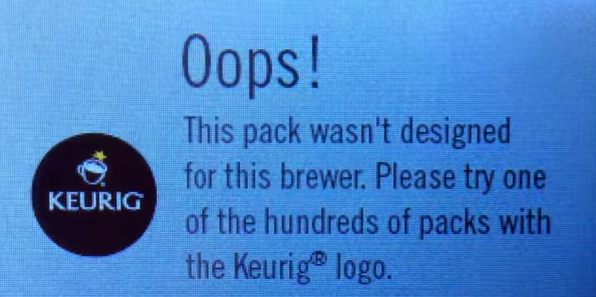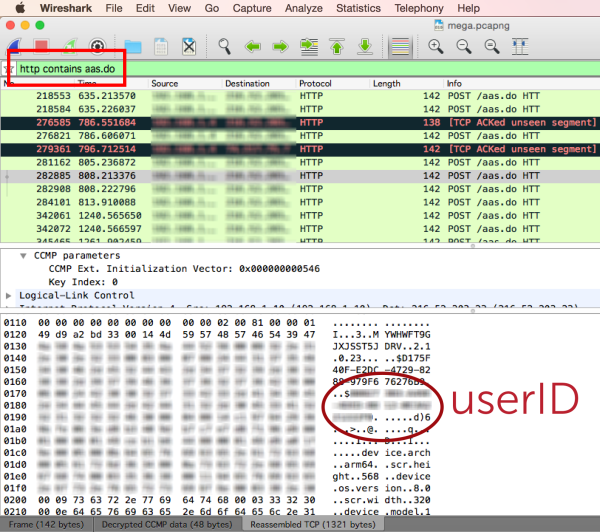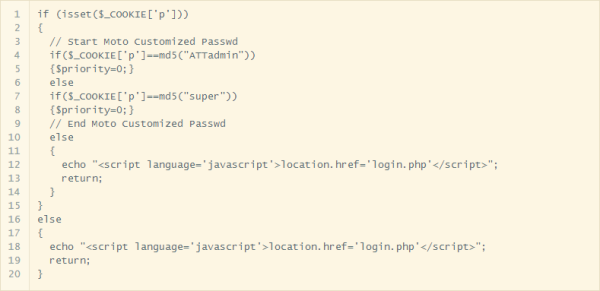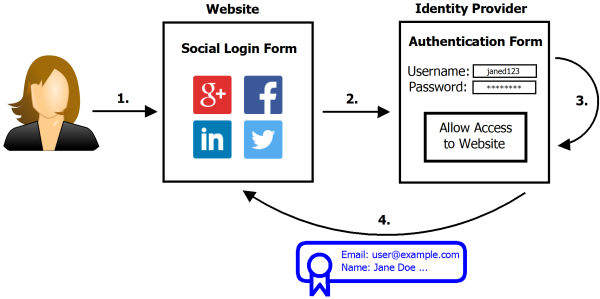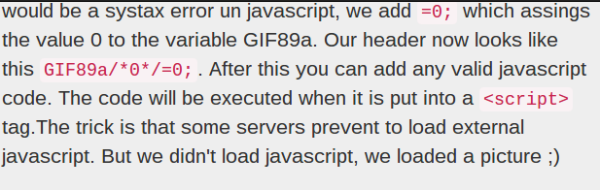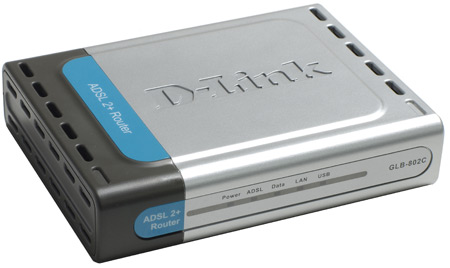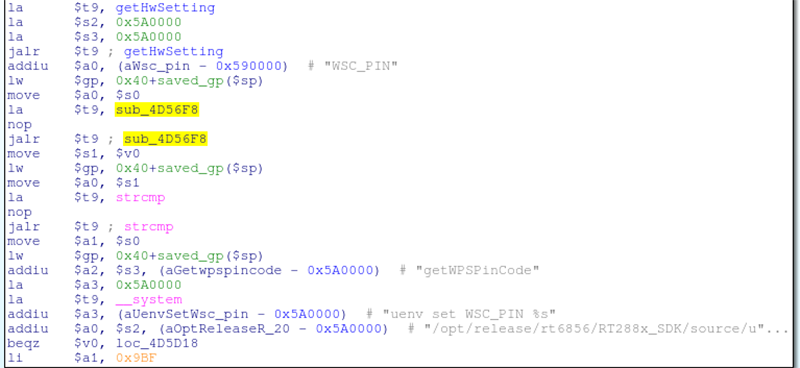If you haven’t actually used a Keurig coffee machine, then you’ve probably at least seen one. They are supposed to make brewing coffee simple. You just take one of the Keurig “k-cups” and place it into the machine. The machine will punch a hole in the foil top and run the water through the k-cup. Your flavored beverage of choice comes out the other side. It’s a simple idea, run by a more complex machine. A machine that is complicated enough to have a security vulnerability.
Unfortunately newer versions of these machines have a sort of DRM, or lockout chip. In order to prevent unofficial k-cups from being manufactured and sold, the Keurig machines have a way to detect which cups are legitimate and which are counterfeit. It appears as though the machine identifies the lid specifically as being genuine.
It turns out this “lockout” technology is very simple to defeat. All one needs to do is cut the lid off of a legitimate Keurig k-cup and place it on top of your counterfeit cup. The system will read the real lid and allow you to brew to your heart’s content. A more convenient solution involves cutting off just the small portion of the lid that contains the Keurig logo. This then gets taped directly to the Keurig machine itself. This way you can still easily replace the cups without having to fuss with the extra lid every time.
It’s a simple hack, but it’s interesting to see that even coffee machines are being sold with limiting technology these days. This is the kind of stuff we would have joked about five or ten years ago. Yet here we are, with a coffee machine security vulnerability. Check out the video demonstration below. Continue reading “Dead Simple Hack Allows For “Rebel” Keurig K-Cups”