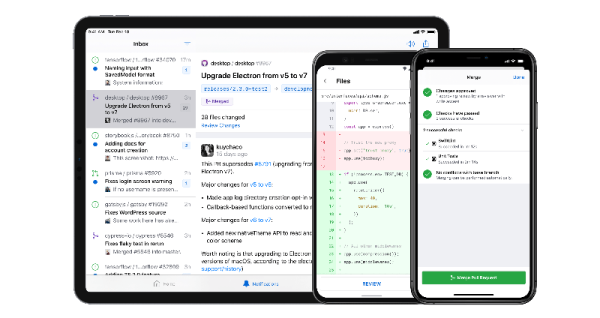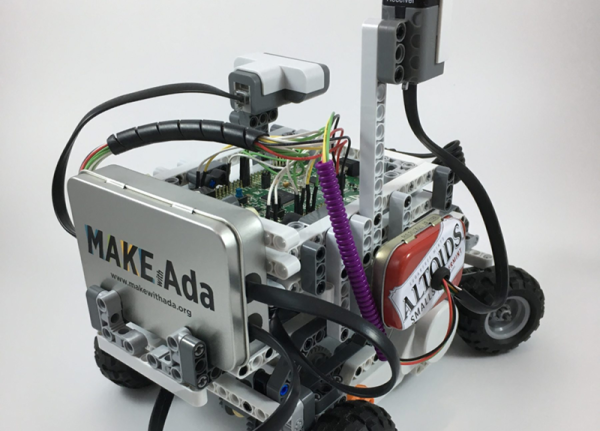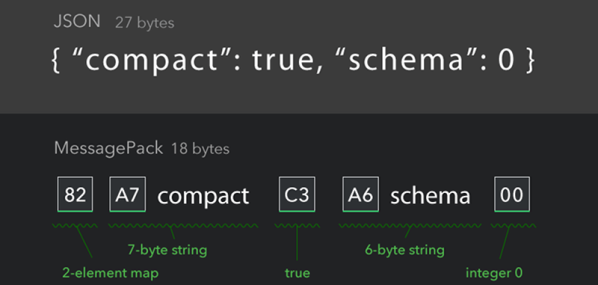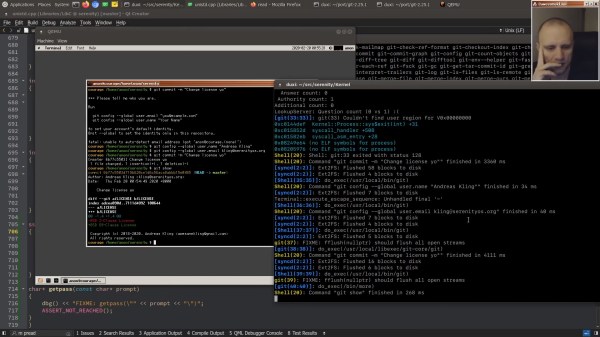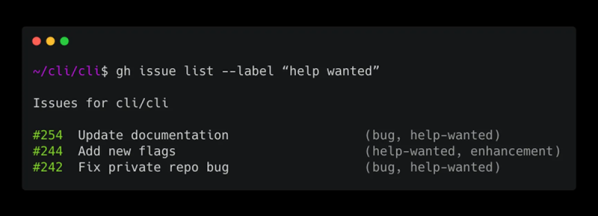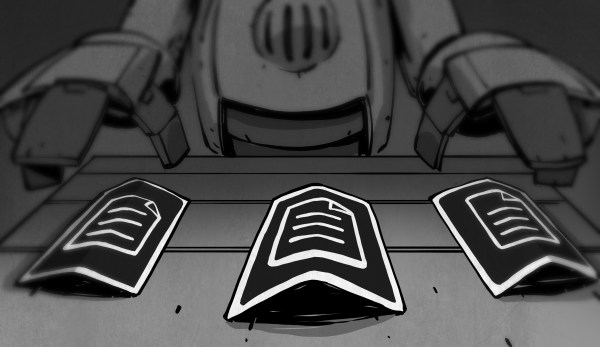It is hard to find anyone that does any kind of software development that doesn’t have some interaction with GitHub. Even if you don’t host your own projects there, there are so many things to study and borrow on the site, that it is nearly ubiquitous. However, when you’ve needed GitHub on the run, you’ve probably had to turn to your phone browser and had a reduced experience. GitHub for Mobile is now out of beta and promises a more fluid phone-based GitHub experience.
In addition to working with tasks and issues, you can also review and merge pull requests. The app sends your phone notifications, too, which can be handy. As you might expect, you can get the app for Android or iPhone in the respective stores.