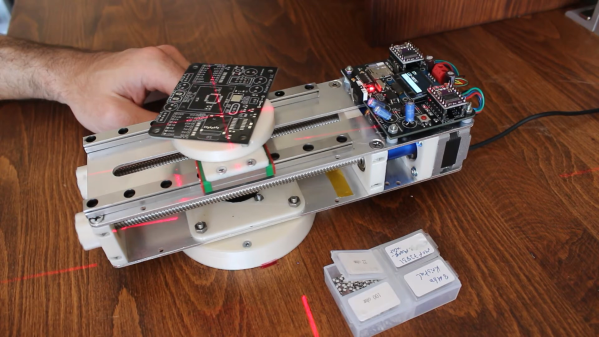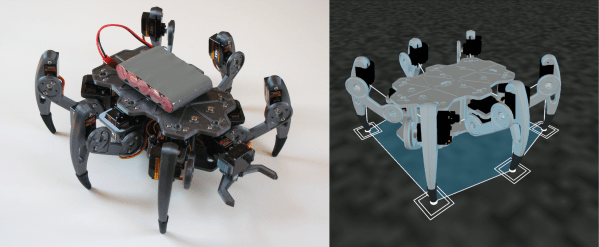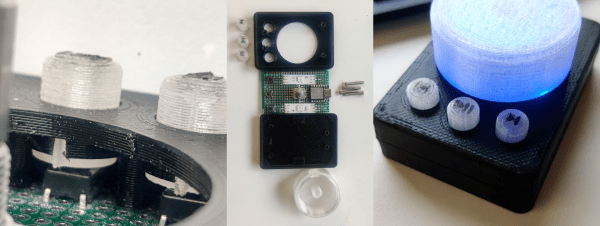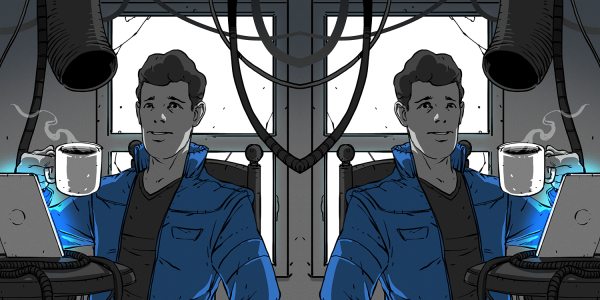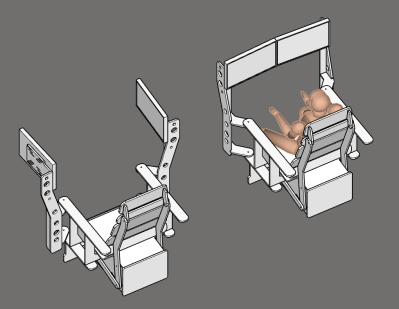Working from home with regular video meetings has its challenges, especially if you add kids to the mix. To help avoid embarrassing situations, [Charitha Jayaweera] created Present!, a USB device to automatically turn of your camera and microphone if you suddenly need to leave your computer to maintain domestic order.
Present consists of just a PIR sensor and Arduino in a 3D printed enclosure to snap onto your monitor. When the PIR sensor no longer detects someone in range, it sends a notification over serial to a python script running on the PC to switch off the camera and microphone on Zoom (or another app). It can optionally turn these back on when you are seated again. The cheap HC-SR501 PIR module’s range can also be adjusted with a trimpot for your specific scenario. It should also be possible to shrink the device to the size of the PIR module, with a small custom PCB or one of the many tiny Arduino compatible dev boards.
For quick manual muting, check out the giant 3D printed mute button. Present was an entry into the Work from Home Challenge, part of the 2021 Hackaday Prize.