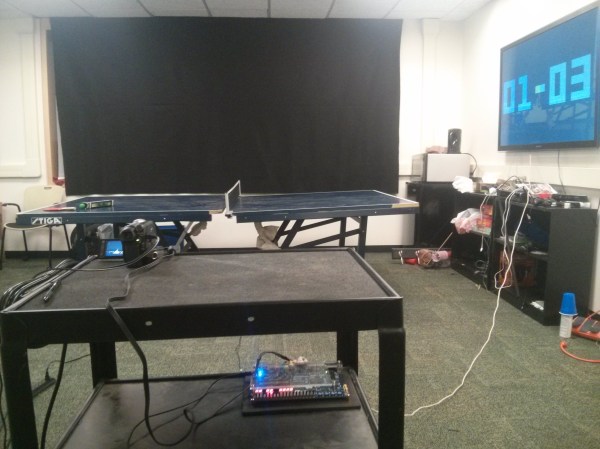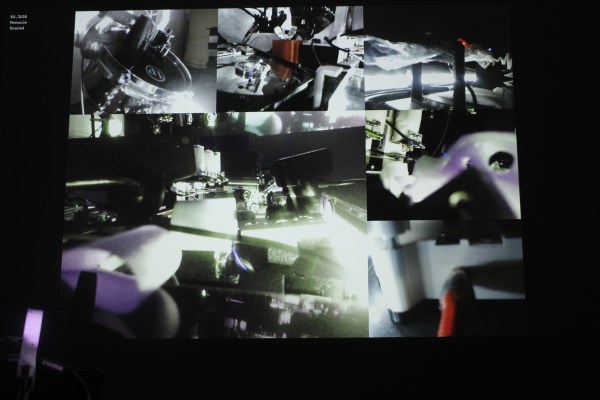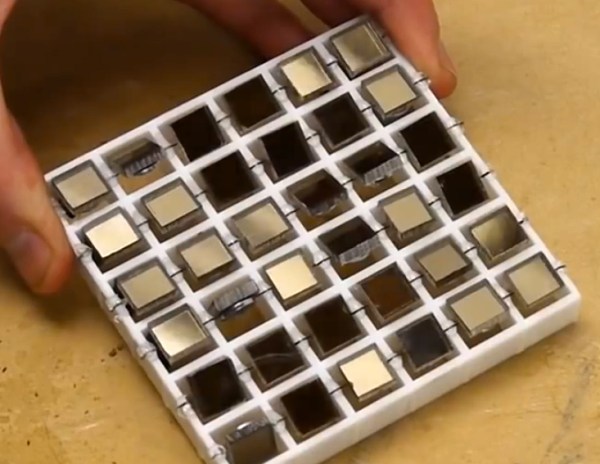A filmmaker friend of [Thomas] mentioned that she would like to display a triptych at the 2015 Venice Art Walk. This is no ordinary triptych with a frame for three pictures – this is a video triptych, with three displays each showing a different video, and everything running in sync. Sounds like a cool engineering challenge, huh?
The electronics used in the build were three Raspberry Pi 2s and a trio of HDMI displays. Power is provided by a 12V, 10A switching supply with 5V stepdown converters for the Pis. The chassis is a bunch of aluminum bars and U channel encased in an extremely well made arts and crafts style frame. So far, nothing out of the ordinary.
Putting three monitors and three Pis in a frame isn’t the hard part of this build; getting three different displays all showing different videos is. For this, [Thomas] networked the Pis through an Ethernet hub, got the videos to play independently on a RAM disk with omxplayer. One of the Raspberry Pis serves as the master, commanding the slaves to start, stop, and rewind the video on cue. According to [Thomas], it’s a somewhat hacky solution with a bunch of sleep statements at the beginning of the script to allow the boot processes to finish. It’s a beautiful build, though, and if you ever need to command multiple monitors to display the same thing, this is how you do it.