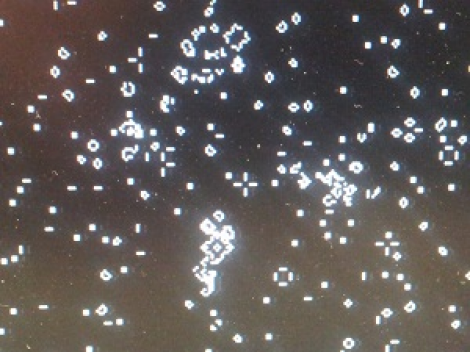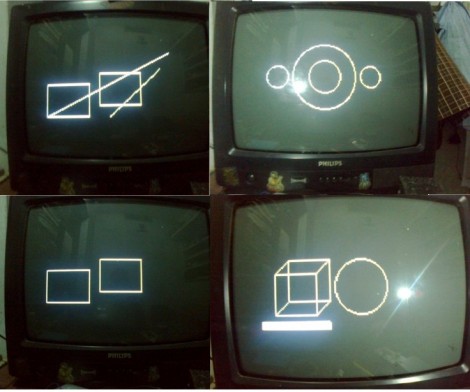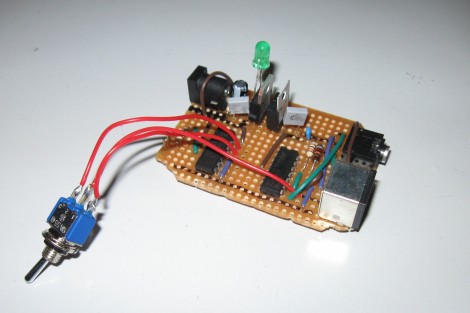Stop Motion Animation has always been interesting to me since I “discovered” that one could make animated flip books by drawing each frame a little different. Fast forward 20 years or so, and computer technology has gotten to the point where this sort of thing can be done electronically quite easily and at an incredibly low price of a camera, computer, and free or paid-for software (here’s the technique using GIMP, a free, good quality photo editing tool) to put everything together.
The frames in the picture above are of my latest [PVC man] animation, which can be made with some electroluminescent lights, gloves, and some PVC pipe. Each frame was individually photographed, and after several hours of work we had enough footage for 17 seconds of so of stop-motion animation.
Although by no means perfect, the quality of these animations has gone up dramatically from the first animations that I made using an old ENV2 camera phone. Although I was using a “custom mount” for it, it’s amazing these came out as well as they did. As with everything hacking related, this process is a constant work in progress. Check out the videos after the break for the [PVC man] video as well as one of the early ENV2-produced stop-motion shorts!