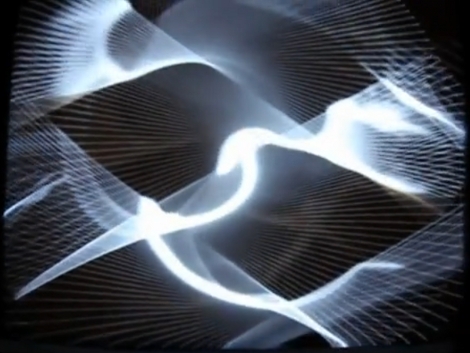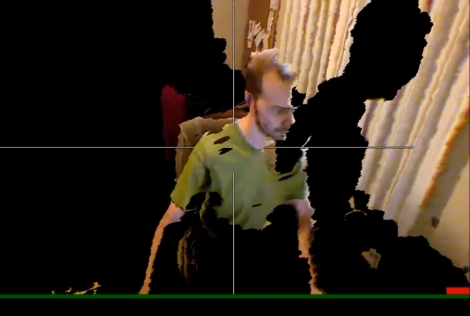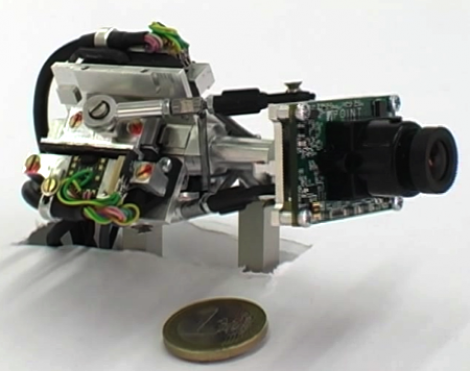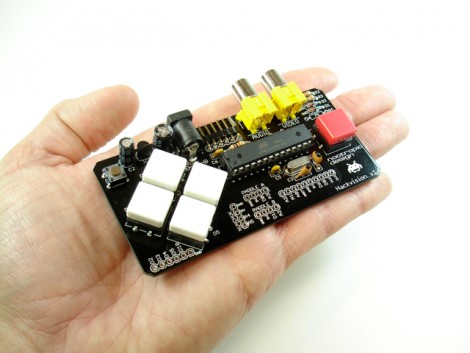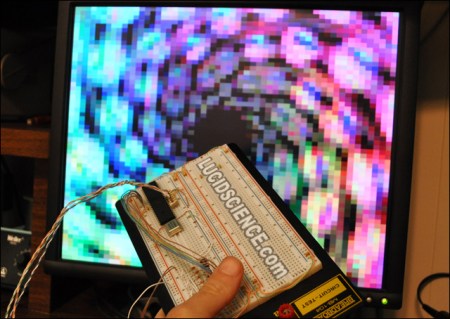
[Lucidscience] is back again, this time showing us how to push data to a VGA monitor from your AVR project. It turns out that it is pretty simple, requiring only n open port and a few resistors and diodes. Well, it is that simple for the most basic version which gives you 56×60 pixels. Of course he couldn’t live with that and had to expand. Version 2 outputs 240×240 resolution and has additional sram and a double buffer making animations smoother and flicker free. As usual, the project is quite well documented with photos of the entire build process and schematics for you to build your own. A video of version 1 and version 2 are available after the break.
[via HackedGadgets]