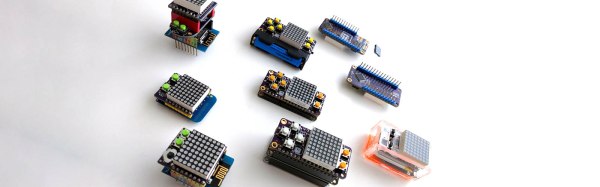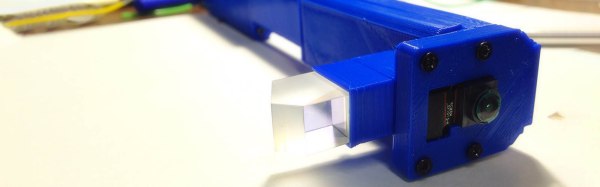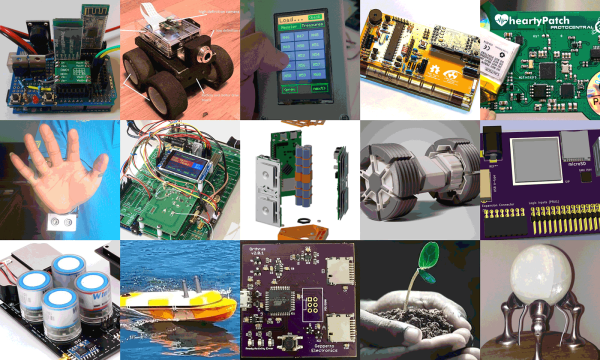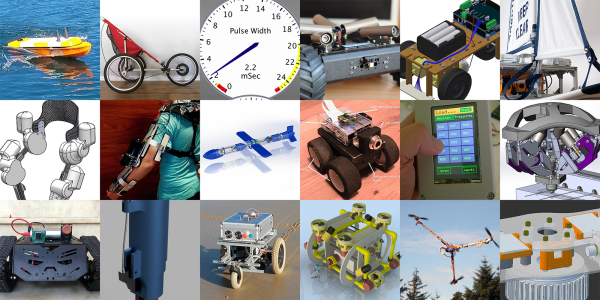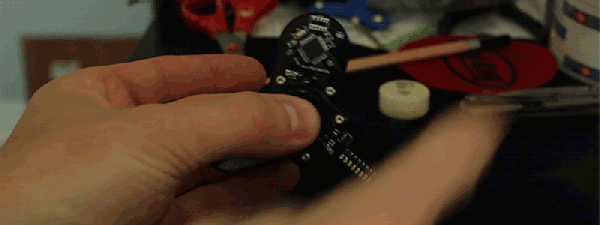This year for the Hackaday Prize, we’re doing something very, very cool. We’re encouraging hardware entrepreneurs to come up with the next big electronic thing. We’re giving the Best Product in the Hackaday Prize $30,000, and an opportunity to work in a lab filled with tools to turn that prototype into a marketable reality.
Last week, we announced the twenty finalists of the Hackaday Prize Best Product competition. There’s still a lot of work these hackers and tinkerers need to do before the final judging round, but until then we can start taking a look at what are already some of the finest products in this year’s Hackaday Prize.
For his entry into the Best Product finals, [Radomir] is working on a game machine. Consider this an educational toy. Game programming is hard, and some talent is required to go from the main loop to handling buttons to pushing pixels. This project is the minimal game machine. It’s a FeatherWing for Adafruit’s family of micro dev boards meant to teach PyGame programming.
On this board is an 8×8 matrix of bi-color LEDs, a few switches, resistors, and a chip that turns those LEDs into something that can be memory mapped. It’s simple, but that’s the point: it’s a minimum viable product to teach game programming.
Right now, the business plan is to develop games and examples for this add-on board, build a community, write a few tutorials, and sell a few of these boards on Tindie. From there, it’s just a matter of growing, and there are already plans for a PewPew wing with a TFT screen, an STM32 processor, and a tile and sprite engine built in. This could very well be the beginnings of a very cool educational toy, and we’re happy to have it as a finalist in the Best Product competition of the Hackaday Prize.