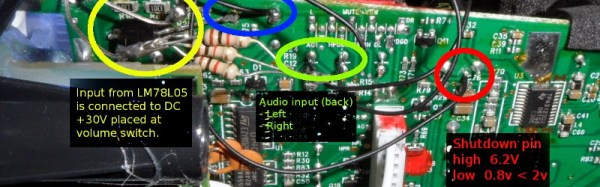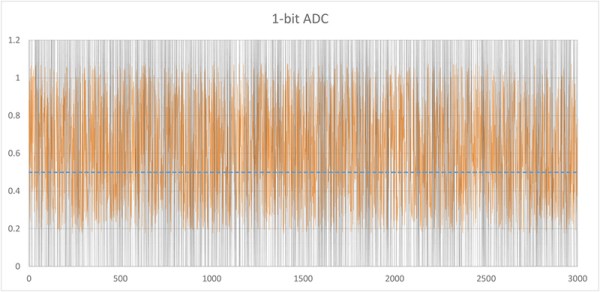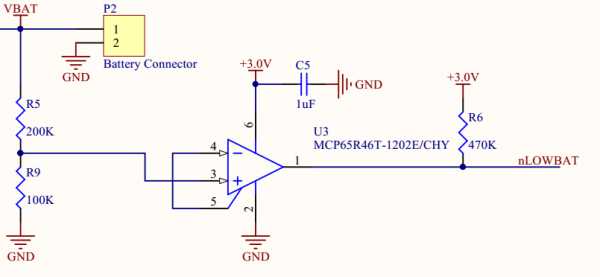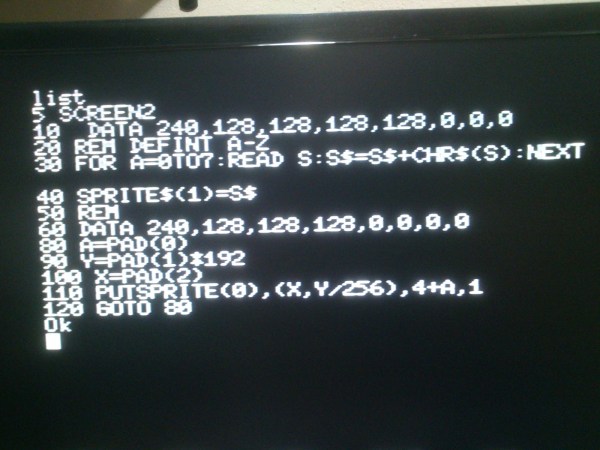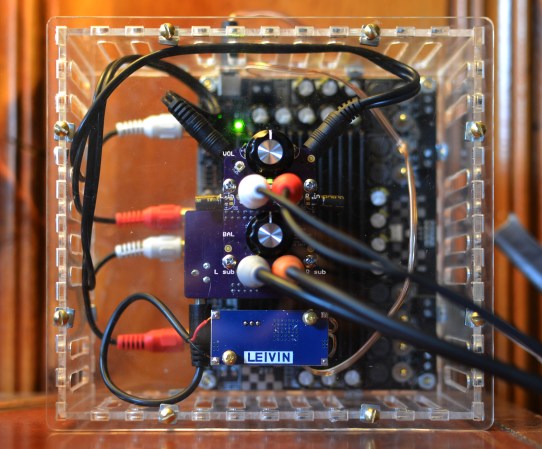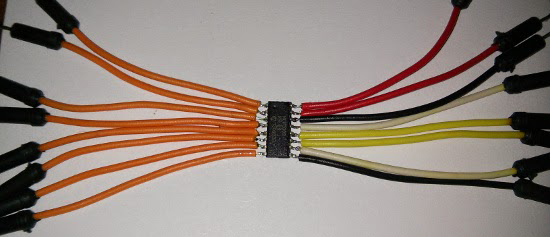We can commiserate with [HardwareCoder] who would rather not leave his PC speakers on all the time. The Creative T20 set that he uses turn off when you turn the volume knob all the way down until it clicks. So shutting them off means repositioning the volume each time they’re switched on again. This hack kills two birds with one stone by turning on and off automatically without touching that knob.
The system is based around an ATtiny45 and a few other simple components. It uses two ADCs to monitor the rear input channels of the PC speakers. If no sound is detected for more than one minute, the shutdown pin of the speakers’ amp chip is triggered. That’s not quite where the hack ends. We mentioned it monitors the rear input of the speakers, but it doesn’t monitor the front AUX input. An additional push button is used to disable the auto-sleep when using this front input. There is also a fancy PWM-based heartbeat on an LED when the speakers are sleeping.
[HardwareCoder] was worried that we wouldn’t be interested in this since it’s quite similar to a hack we ran a few years ago. We hope you’ll agree it’s worth another look. He also warned us that the demo video was boring. We watched it all anyway and can confirm that there’s not much action there but we embedded it below anyway.