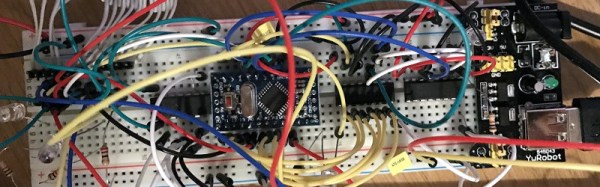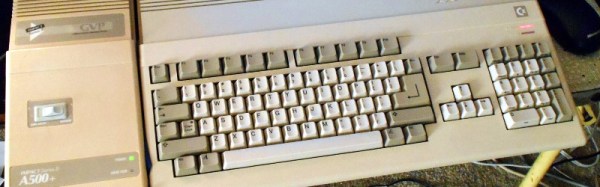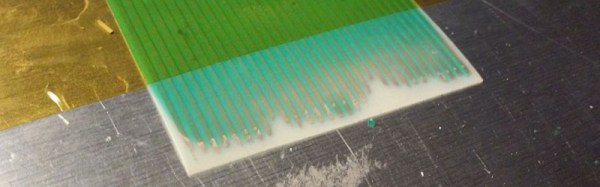As an editor on Amiga magazines in a previous life, this is kind of bittersweet. [RetroManCave] was donated an Amiga CD32 games system, and it is trying to resurrect it. If you’ve not heard of it, the CD32 was a 1993 games console based on the Amiga home computer system. It was the last gasp for Commodore, the beleaguered company behind the Amiga. In this first video of a series, they take the system apart, take you through what’s inside and boot it up. The system boots, but there is some sort of problem with the video sync, and they will be taking a closer look at fixing that next. We have featured a couple of similar projects from [RetroManCave] before, such as their brain transplant on a Big Trak toy and Commodore 64 fix. This video (after the break) is worth a watch if you are curious about old systems like this, want some tips on resurrecting old hardware or just want to shed a tear as your misspent youth is torn apart before your eyes.
amiga89 Articles
Hackaday Links: January 28, 2018
In case you haven’t heard, we have a 3D printing contest going on right now. It’s the Repairs You Can Print Contest. The idea is simple: show off how you repaired something with a 3D printer. Prizes include $100 in Tindie credit, and as a special prize for students and organizations (think hackerspaces), we’re giving away a few Prusa i3 MK3 printers.
[Drygol] has made a name for himself repairing various ‘home’ computers over the years, and this time he’s back showing off the mods and refurbishments he’s made to a pile of Amiga 500s. This time, he’s installing some new RAM chips, fixing some Guru Meditations by fiddling with the pins on a PLCC, adding a built-in modulator, installing a dual Kickstart ROM, and installing a Gotek floppy adapter. It’s awesome work that puts all the modern conveniences into this classic computer.
Here’s an FPGA IoT Controller. It’s a Cyclone IV and a WiFi module stuffed into something resembling an Arduino Mega. Here’s the question: what is this for? There are two reasons you would use an FPGA, either doing something really fast, or doing something so weird normal microcontrollers just won’t cut it. I don’t know if there is any application of IoT that overlaps with FPGAs. Can you think of something? I can’t.
Tide pods are flammable.
You know what’s cool? Sparklecon. It’s a party filled with a hundred pounds of LEGO, a computer recycling company, a plasmatorium, and a hackerspace, tucked away in an industrial park in Fullerton, California. It’s completely chill, and a party for our type of people — those who like bonfires, hammer Jenga, beer, and disassembling fluorescent lamps for high voltage transformers.
A few shoutouts for Sparklecon. The 23b Hackerspace is, I guess, the main host here, or at least the anchor. Across the alley is NUCC, the National Upcycled Computing Collective. They’re a nonprofit that takes old servers and such, refurbishes them, and connects them to projects like Folding@Home and SETI@Home. This actually performs a service for scientists, because every moron is mining Bitcoin and Etherium now, vastly reducing the computational capabilities of these distributed computing projects. Thanks, OSH Park, for buying every kind of specialty pizza at Pizza Hut. I would highly encourage everyone to go to Sparklecon next year. This is the fifth year, and it’s getting bigger and better every time.
Amiga Gets A PS/2 Keyboard Port
Name any retrocomputer — Apple II, Sinclair, even TRS-80s — and you’ll find a community that’s deeply committed to keeping it alive and kicking. It’s hard to say which platform has the most rabid fans, but we’d guess Commodore is right up there, and the Amiga aficionados seem particularly devoted. Which is where this Amiga PS/2 mouse port comes from.
The Amiga was a machine that was so far ahead of its time that people just didn’t get it. It was a true multimedia machine before multimedia was even a thing, capable of sound and graphics that hold up pretty well to this day. From the looks of [jtsiomb]’s workstation, he’s still putting his Amiga to good use, albeit with an inconvenient amount of cable-swapping each time he needs to use it. The remedy this, [jtsiomb] put together an emulator that translates scancodes from an external PS/2 keyboard into Amiga keyboard signals. Embedded inside the Amiga case where it can intercept the internal keyboard connector, the emulator is an ATmega168 that does a brute-force translation by way of lookup tables. A switch on the back allows him to choose the internal keyboard or his PS/2 keyboard via a KVM switch.
Are Amigas really still relevant? As of two years ago, one was still running an HVAC system for a school. We’re not sure that’s a testament to the machine or more a case of bureaucratic inertia, but it’s pretty impressive either way.
[via r/electronics]
Read Amiga Floppies Using An Arduino
So you spent your youth learning your craft in front of an Amiga 500+, but a quarter century later all you have left is a broken computer and a pile of floppies you can’t read any more. What’s to be done? This was the position [Rob Smith] found himself in, and since some of the commercial solutions to ripping Amiga floppies were rather expensive, he decided to have a go at making his own.
His write-up makes for a fascinating read, as he delves into the physical interface of the PC floppy drive he used, and into the timing required from the Arduino that controlled it. He faced some challenges in getting his code to be fast enough for the task, and goes into some of the optimisation techniques he employed. His code for both Arduino and Windows is open-source, and can be downloaded from his GitHub repository. Future plans involve supporting the FDI disc format as well as ADF, and adding the ability to write discs.
We’ve shown you a lot of Amigas over the years, but perhaps of most relevance here in our archive are this Raspberry Pi floppy emulator and this floppy autoloader for archiving a disc collection.
Via Hacker News.
Almost An Amiga For Not A Lot
If you ask someone old enough to have been a computer user in the 16-bit era what machine they had, you’ll receive a variety of answers mentioning Commodore, Atari, Apple, or even PC brands. If your informant lay in the Commodore camp though, you’ll probably have an impassioned tale about their Amiga, its capabilities, and how it was a clearly superior platform whose potential was wasted. The Amiga was for a while one of the most capable commonly available computers, and became something of a cult within its own lifetime despite the truly dismal performance of the various companies that owned it. Today it retains one of the most active retro computer scenes, has an active software community, and even sees new hardware appearing.
For Amiga enthusiasts without the eye-watering sums required to secure one of the new Amiga-compatible machines with a PowerPC or similar at its heart, the only option to relive the glory beside finding an original machine is to run an emulator. [Marco Chiapetta] takes us through this process using a Raspberry Pi, and produces an Amiga that’s close enough to the real thing to satisfy most misty-eyed enthusiasts.
He starts with a cutesy Amiga-themed Raspberry Pi case that while it’s not essential for the build, makes an entirely appropriate statement about his new machine, We’re taken through the set-up of the Amibian emulator distro, then locating a set of Amiga ROMs. Fortunately that last step is easier than you might think, even without trawling for an illicit copy.
The result is an Amiga. OK, it’s not an Amiga, but without the classic Commodore logo is it any more not an Amiga than some of the other non-branded Amiga-compatible boards out there? Less talking, more classic gaming!
We’ve covered quite a few Amigas on these pages. Getting an A500 online was the subject of a recent post, and we brought you news of a new graphics card for the big-box Amiga’s Zorro slot.
Getting The Amiga 500 Online
If you were lucky enough to have a Commodore Amiga or one of its competitor 16-bit home computers around the end of the 1980s, it’s probable that you were doing all the computing tasks that most other people discovered a few years later when they bought their first 486 or Pentium. So in the mid 1990s when all your friends were exclaiming at Paint Shop Pro or their Soundblaster cards you’d have had an air of smugness. Multitasking? Old hat! Digital audio? Been there! Graphics manipulation? Done that!
There was one task from that era you almost certainly wouldn’t have done on your Amiga though, and that was connect it to the Internet. The Internet was certainly a thing back in the late 1980s, but for mere mortals it was one of those unattainable marvels, like a supercomputer with a padded seat round it, or a Jaguar XJ220 supercar.
Later Amigas received Internet abilities, and Amiga enthusiasts will no doubt be on hand to extol their virtues. But the machine most people will think of as the archetype, the Amiga 500, lacks the power to run most of the software required to do it. If your 500 with its tasteful blue and orange desktop colour scheme is languishing though, never fear. [Shot97] has produced a guide to getting it online.
It’s important to understand that an Amiga 500 is never going to run a copy of Chrome or play a YouTube video. And he makes the point that any web browsers that might have surfaced for hardware of this class delivered a painful browsing experience. So instead he concentrates on getting the 500 online for something closer to the online scene of the day, connecting to BBSs. To that end he takes us through setting up a PC with Hayes modem emulator, and connecting it to the Amiga via a null modem cable. On the Amiga is a copy of the A-Talk terminal emulator, and as far as the Amiga is concerned it is on a dial-up Internet connection.
The PC in this case looks pretty ancient, and we can’t help wondering whether a Raspberry Pi or even an ESP8266 module could be put in its place given the appropriate software. But he has undeniably got his A500 online, and shown a way that you can too if you still have one lurking in the cupboard. He has also produced a video which we’ve put below the break, but be warned, as it’s nearly an hour long.
Repairing Flex Circuits By Accident
A while ago, [drygol] was asked to repair a few old Amiga keyboards. The key switches worked fine, but in the past decade or two, the flexible PCB ribbon connector has been mistreated, and was in an unworkable, nonfunctional state. The fragile traces underneath the green epoxy coating were giving way, but [drygol] found a few cool ways to repair these flex cables.
The end of this keyboard cable was beyond repair, but the Commodore engineers were gracious enough to leave a bit of slack in this keyboard connector. After cutting off the most damaged section, [drygol] had a strip of plastic, a few copper traces, and a green coating that had to be removed. The first attempt to remove this green covering used methanol, but that didn’t work. The next chemical attempt was with an epoxy solvent that contained nasty chemicals. This was applied to the end of the flex cable, with the remainder of the cable masked off by Kapton. It worked remarkably well.
In removing the Kapton masking tape, [drygol] discovered this green film sticks better to Kapton than it does to copper and plastic. A mechanical solution was found, allowing these keyboard cables to be easily repaired.
Of course, this was only half of the problems with these flexible circuits. Over the years, a few cracks appeared in the traces. To repair these broken traces, [drygol] turned to silver glue and a few laminations of Kapton to make this keyboard cable whole again. It worked, and the ancient keyboard was returned to service. Great work, and a fantastic observation for anyone with one of these keyboards sitting around: just grab a roll of Kapton to repair these circuits. It can’t get any easier than that.