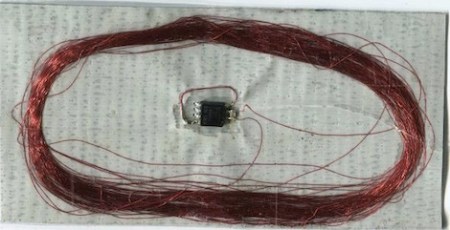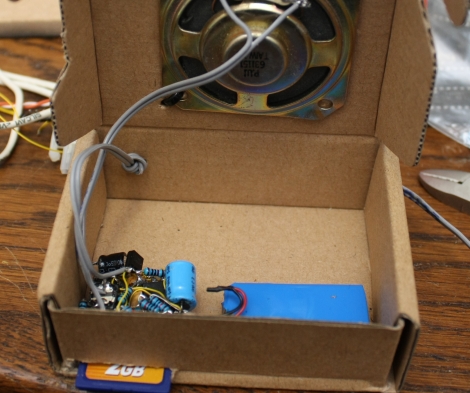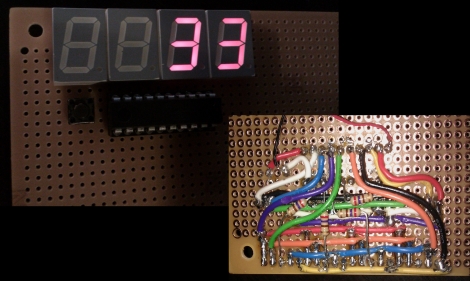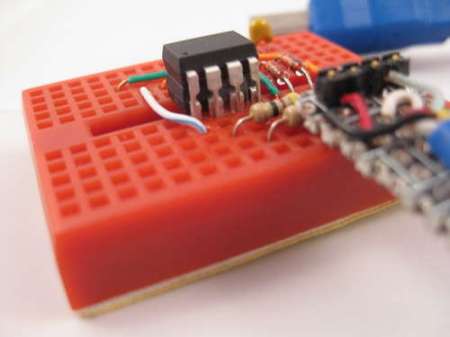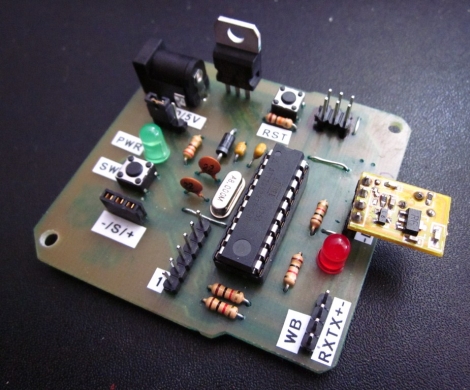
Voice-controlled home automation doesn’t have to be wildly expensive if you have a little bit of time and some know-how to do the job yourself. [jjshortcut] wanted to control the lighting in his room without using physical switches. On his blog, he describes how he did it without spending a ton of money.
He picked up a VRBot speech recognition module on eBay, which is an easy way to get your feet wet with voice control. The device has a bunch of built-in speaker independent commands, as well as the ability to record up to 32 custom triggers. Rather than mess with mains voltage and build his own light relays, he purchased a simple set of wireless light switches and began hacking.
He spent some time sniffing the wireless communications protocol to figure out how the lights were triggered, then he replicated that functionality using an AVR and a cheap 433 MHz module.
The system seems to work quite well despite how cheaply he was able to put it together. Stick around to see a quick video of his voice recognition system in action.