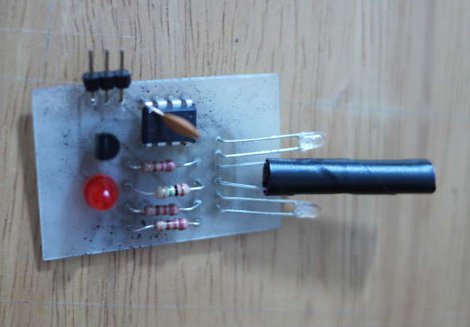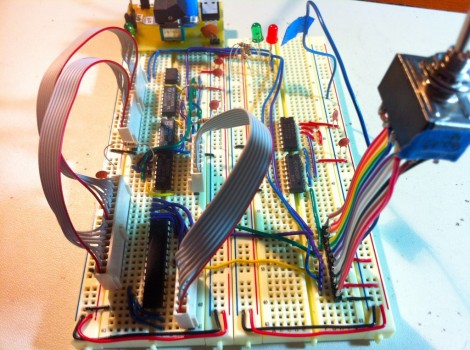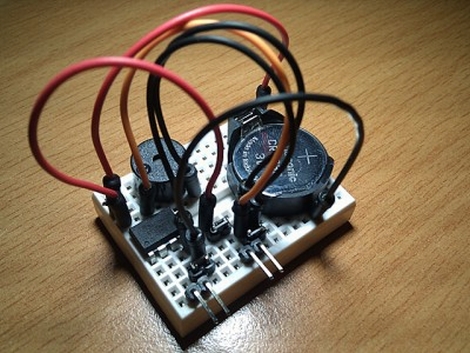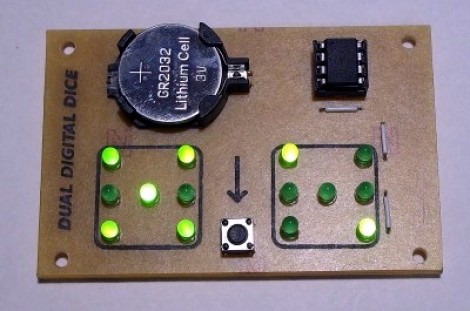What happens when you combine a TI-84+ graphing calculator with an added bluetooth module, a 1 Watt Alfa wifi dongle, and a Parrot Wifi Quadcopter? You get a long range quadcopter that’s controlled from the TI-84+ directional pad.
This TI-84+ looks like a standard issue school calculator, but [Owen] added an ATTiny13 microcontroller and a bluetooth module which sniffs the I/O port of the calculator. This allows for bi-directional communication with a laptop. He wrote a few Python scripts on the laptop to receive data from the calculator and send commands to the Parrot Quadcopter. The high-powered wifi module allowed for pretty good range with the Quadcopter, which was flown across the Toorcamp grounds.
Of course, having an innocent looking calculator with wireless communications has some other uses. Data could be displayed on the calculator from a phone over bluetooth. How about accessing Wikipedia or WolframAlpha from your calculator? Despite the possibilities, [Owen] did say that he’s never used it to cheat on tests.