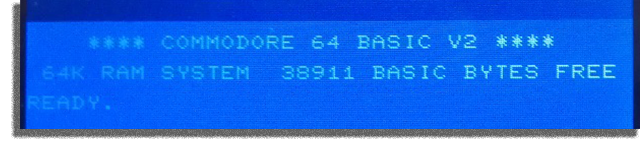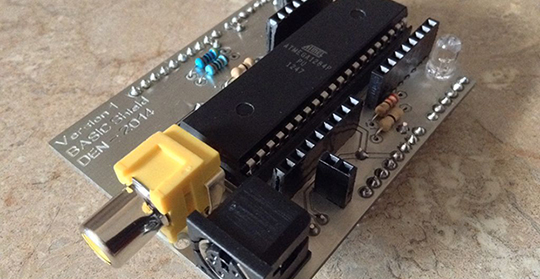There’s a lot more to those fancy radio modules you use with your Arduino projects than meets the eye. Many of them are systems on a chip, complete with their own microcontroller and memory that can control your entire blinking LEDs project. Developing for these radio modules is a bit of a challenge, as the IDEs and compilers cost several thousand dollars. [Tim]’s entry for the Hackaday Prize looks at one of these Bluetooth LE modules – Texas Instrument’s CC2540 and CC2541 – and puts an embedded BASIC interpreter right on the chip.
[Tim]’s inspiration for this project came from looking at a few popular devices using the CC254X chip. Many of these included a microcontroller and the added costs, complexity, and power requirements that come along with an additional chip. This radio module could easily run any code an ATMega could, and adding another chip to a product seemed like a terrible waste, and certainly not in the spirit of open hardware and software.
The alternative is writing an interpreter for the CC254X chip. He’s chosen BASIC, but added a little bit of Arduino language syntax to make it even easier to develop on. Having already run through a few successful tests involving SPI, I2C and 1-wire devices, [Tim] has a basic system working, but [Tim] admits it does need a little rework to make it easier to use.
It’s a great project, and personally astonishing that it didn’t make the quarterfinal selection for The Hackaday Prize. [Tim] is still working on his project, though, in a great example of extrinsic motivation; he doesn’t need a trip to space to convince him to build something cool.
You can check out [Tim]’s two minute concept video below.
 This project is an official entry to The Hackaday Prize that sadly didn’t make the quarterfinal selection. It’s still a great project, and worthy of a Hackaday post on its own.
This project is an official entry to The Hackaday Prize that sadly didn’t make the quarterfinal selection. It’s still a great project, and worthy of a Hackaday post on its own.
Continue reading “Extrinsic Motivation: BASIC For Bluetooth”

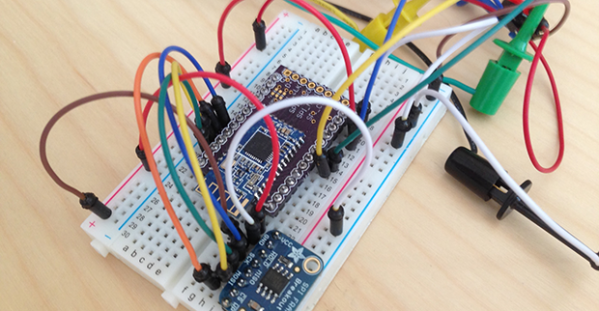
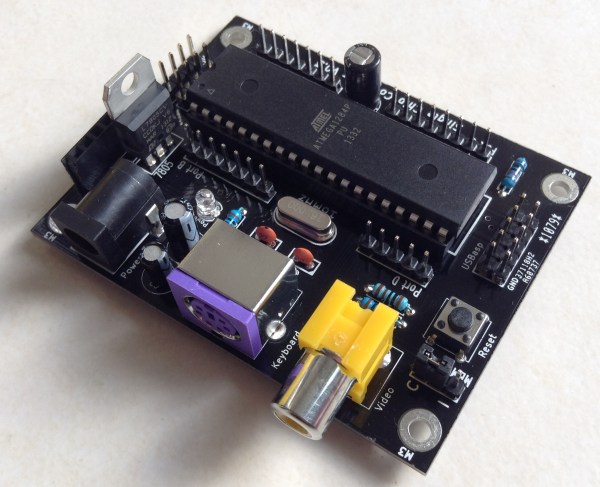
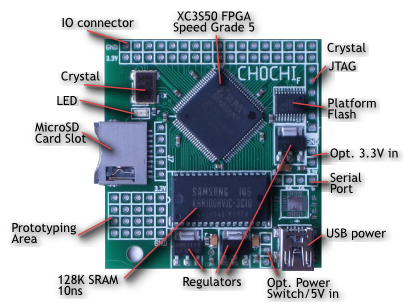
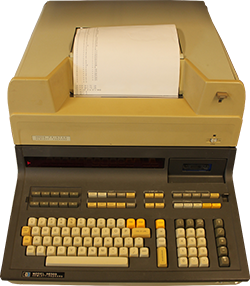 The early days of modern computing were downright weird, and the HP 9830B is a strange one indeed: it’s a gigantic calculator, running BASIC, on a CPU implemented over a dozen cards using discrete logic. In 2014 dollars, this calculator cost somewhere in the neighborhood of $50,000. [Mattis] runs a retrocomputer museum and recently acquired one of these ancient machines,
The early days of modern computing were downright weird, and the HP 9830B is a strange one indeed: it’s a gigantic calculator, running BASIC, on a CPU implemented over a dozen cards using discrete logic. In 2014 dollars, this calculator cost somewhere in the neighborhood of $50,000. [Mattis] runs a retrocomputer museum and recently acquired one of these ancient machines,