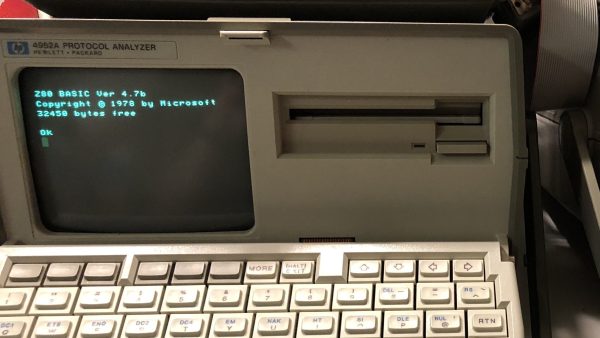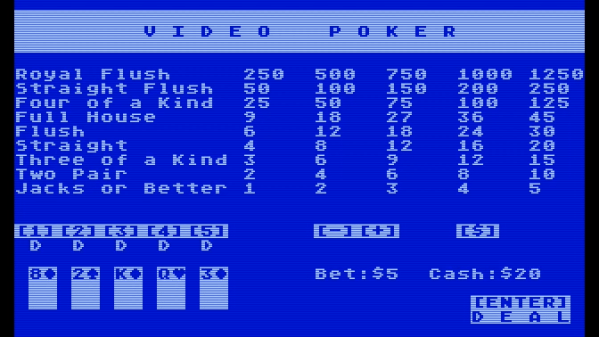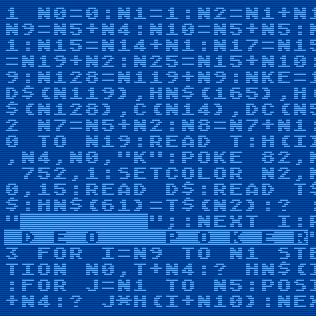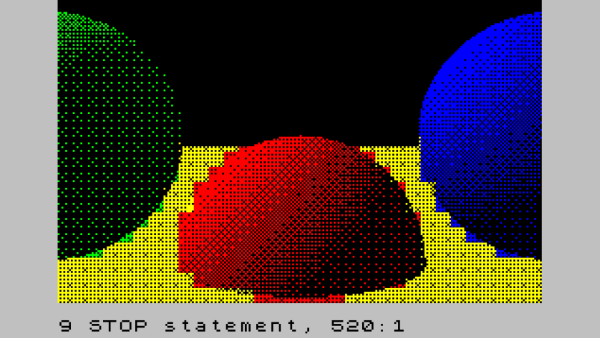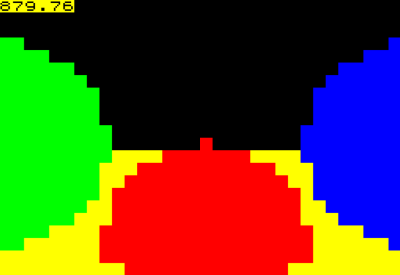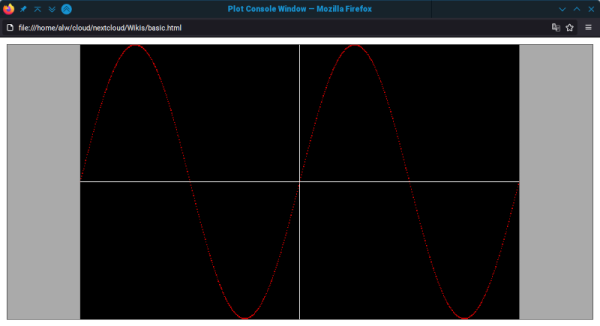Suppose you decide you want to become a novelist. You enroll in the Hackaday Famous Novelists School where your instructor announces that since all truly great novels are written in Russian, our first task will be to learn Russian. You’d probably get up and leave. The truth is, what makes a great (or bad) novel transcends any particular language, and you could make the same argument for programming languages.
Despite the pundits, understanding the basics of how computers work is more important than knowing C, Java, or the language of the week. A recent post by [lackofimagination] proposes that we should teach programming using BASIC. And not a modern whizz-pow BASIC, but old-fashioned regular BASIC as we might have used it in the 1980s.
Certainly, a whole generation of programmers cut their teeth on BASIC. On the other hand, the programming world has changed a lot since then. While you can sort of apply functional and object-oriented techniques to any programming language, it isn’t simple and the details often get in the way of the core ideas.
Still, some things don’t change. The idea of variables, program flow, loops, and arrays all have some parallel in just about anything, so we can see some advantages to starting out simply. After all, you don’t learn to drive by trying it out in the Indy 500, right?
What do you think? If you were teaching programming today, would you start with BASIC? Or with something else? You can modernize a little bit with QB64. Or try EndBasic which just recently had a new release.