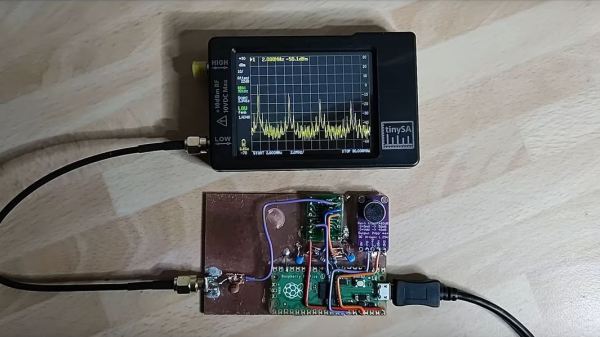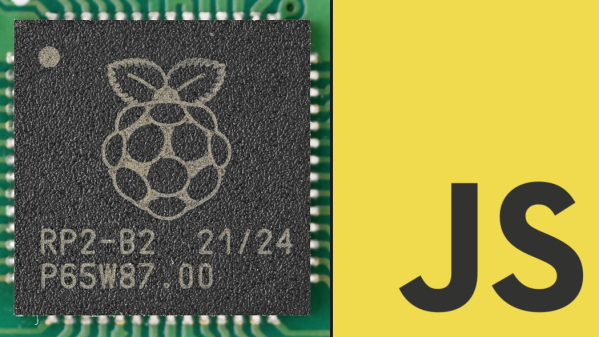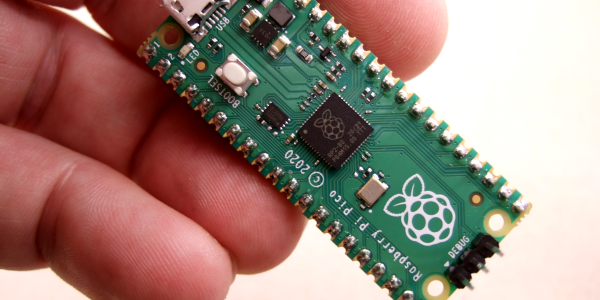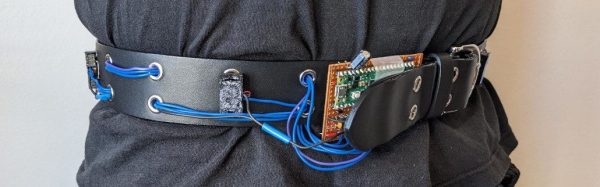Sometimes, brilliant perspectives need a bit of an introduction first, and this is clearly one. This video essay by [Cleggy] delivers what it promises: an ode to the aesthetic of light. But he goes further, materializing his way of viewing things into a beautiful physical build — and the full explanation of how to do it at home.
What’s outstanding here is not just the visual result, but the path to it. We’ve covered tons of different LED matrices, and while they’re all functional, their eventual purpose is left up to the builder, like coasters or earknobs. [Cleggy] provides both. He captured a vision in the streets and then built an LED matrix from scratch.
The matrix consists of 1024 hand-soldered diodes. They’re driven by a Raspberry Pi Pico and a symphony of square waves. It’s not exactly a WS2812 plug-and-play job. It’s engineered from the silicon up, with D-latches and demultiplexers orchestrating a mesmerizing grayscale visual.
Pulse-width modulation (PWM) is the secret ingredient of this hack. [Cleggy] dims each white pixel separately, by varying the duty cycle of its light signal. The grayscale video data, compressed into CSV files, is parsed line-by-line by the Pico, translating intensity values into shimmering time slices.
It transforms the way you see and perceive things. All that, with a 1000 LED monochrome display. Light shows are all highly personal, and each one is a little different. Some of them are really kid stuff.
Continue reading “An Ode To The Aesthetic Of Light In 1024 Pixels”