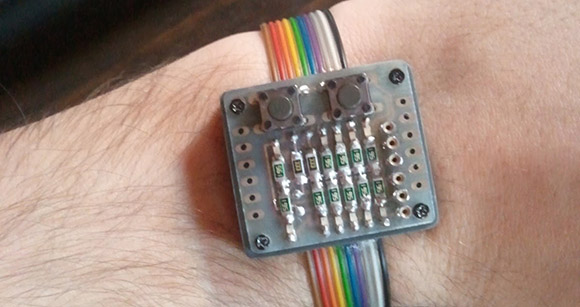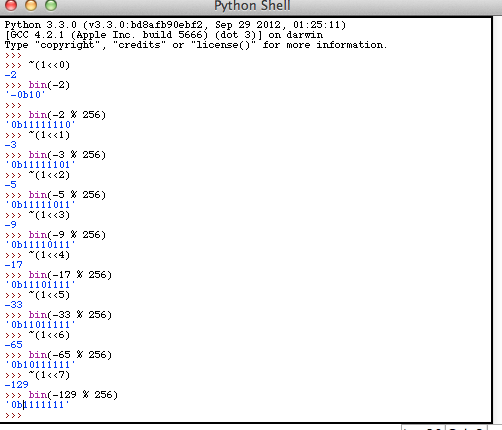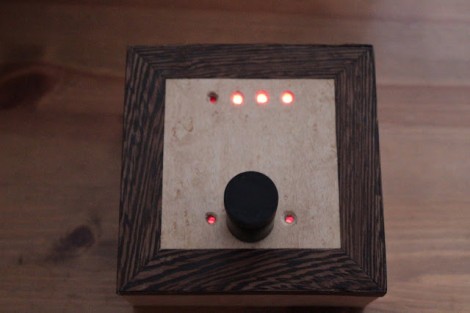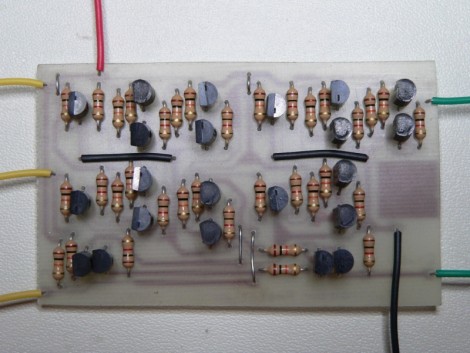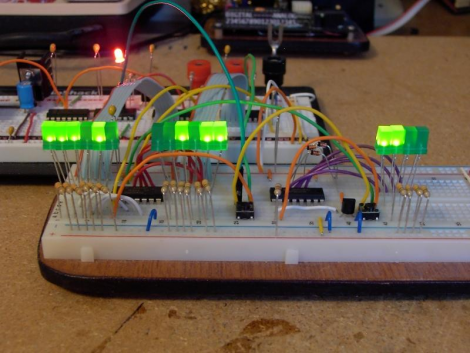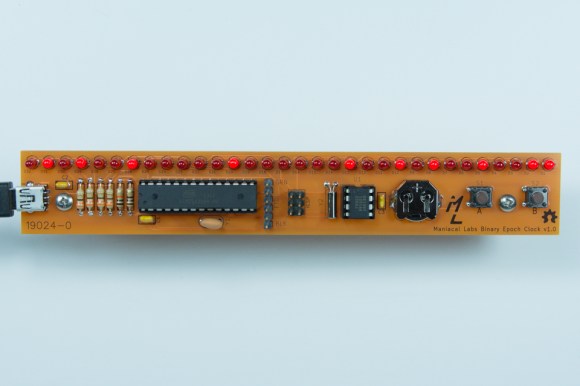
What time is it? For that matter, what is the date? This clock can tell you both of those things, if only you could read it. The inspiration for this Binary Epoch kit came after a friend of [Maniaclal Labs] built an eight-bit binary clock. That’s a pretty common project that gets riffed on for things like mains-timed logic-driven clocks. They figured why not make it bigger? But even then you can make some sense out of the display after studying it for just a bit, you won’t be much closer to answering those two questions.
The problem is that this is unreadable in a couple of different ways. First off, how long did it take you to figure out in your head the decimal equivalent of the binary number displayed above? We gave up. But pounding the number into Google (search for: 0b01010010000010000001001010010011 in decimal) gives us 1376260755. meaningful? Again, not to a human. This is Unix time, which is the number of seconds elapsed since the Epoch: 8/11/13-22:39:15.
Check out the video below that shows how to set the clock, which uses a menu system for human-friendly input. But since it’s Arduino compatible you can also connect an FTDI cable and program it from a computer. Oh, and since this is Open Source Hardware (note the icon in the lower right) you can get all the info to build (or breadboard) your own from their Github repo.
Here’s another complicated clock that uses Nixie tubes to display time and date info which is actually of use.
Continue reading “Unreadable Binary Epoch Clock Is Unreadable”