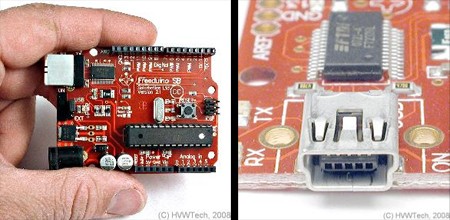We’ve always felt that hard drive manufacturers were dirty crooks because of their use of fake math to make drives sound bigger than they actually are. Here’s a quick refresher for those who need it: Because digital information consists of 1’s and 0’s (two possible settings), digital architecture revolves around powers of 2. Long ago, when nomenclature was setup for measuring data the term kilobyte was adopted to represent 2 to the 10th power bytes (base 2, aka real math). The problem here is that 2^10= 1024 and when laymen hear the root “kilo” they think 1000 which is 24 byes less (base 10, aka fake math). So, if you have a 500,000,000 byte drive, base 10 math would call that a 500GB drive, but base 2 math would call that 476.8GB.
We understand why hard drive manufacturers use the base 10 system; larger sounding drives sell better. Now we find out that OSX 10.6 Snow Leopard is using base 10 math to calculate storage space. While base 2 math is the standard storage measurement for operating systems it may at first be difficult to understand why Apple would change to a base 10 system. But think about it once more, doesn’t Apple have a lot to gain if all the storage-containing-hardware they sell sounds bigger than it actually is?
[via Gizmodo]
Update: Force Snow Leopard to calculate storage in base 2 [via Gizmodo]