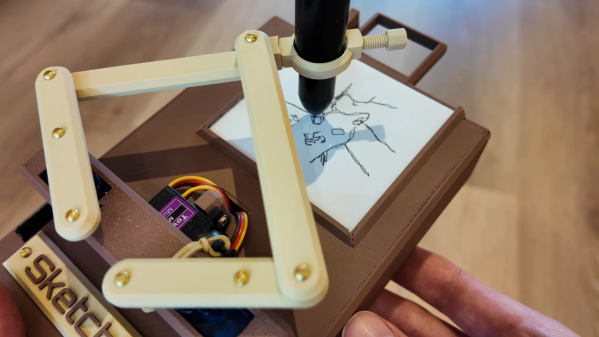Typically, if you happened across a walnut lying about, you might consider eating it or throwing it to a friendly squirrel. However, as [Penguin DIY] demonstrates, it’s perfectly possible to turn the humble nut into a clandestine surveillance device. It turns out the walnut worriers were right all along.
The build starts by splitting and hollowing out the walnut. From there, small holes are machined into the mating faces of the walnut, into which [Penguin DIY] glues small neodymium magnets. These allow the walnut to be opened and snapped shut as desired, while remaining indistinguishable from a regular walnut at a distance.
The walnut shell is loaded with nine tiny lithium-polymer cells, for a total of 270 mAh of battery capacity at 3.7 volts. Charging the cells is achieved via a deadbugged TP4056 charge module to save space, with power supplied via a USB C port. Holes are machined in the walnut shell for the USB C port as well as the camera lens, though one imagines the former could have been hidden purely inside for a stealthier look. The camera itself appears to be an all-in-one module with a transmitter built in, with the antenna installed in the top half of the walnut shell and connected via pogo pins. The video signal can be picked up at a distance via a receiver hooked up to a smart phone. No word on longevity, but the included batteries would probably provide an hour or two of transmission over short ranges if you’re lucky.
If you have a walnut tree in your backyard, please do not email us about your conspiracy theories that they are watching you. We get those more than you might think, and they are always upsetting to read. If, however, you’re interested in surveillance devices, we’ve featured projects built for detecting them before with varying levels of success. Video after the break.
Continue reading “Hidden Camera Build Proves You Can’t Trust Walnuts”