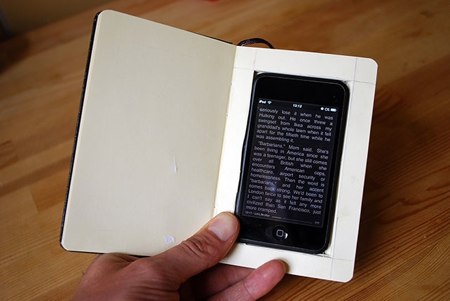…well not quite, but Victorian-styled nonetheless.
In the same vein as his previous creation, [Jake] decided to steampunk his new monitor. However, this time around, he managed to squeeze a full pc into the retro case. A custom aluminum chassis had to be designed and safely house the disk drives and motherboard behind the monitor. Since the 350W PSU was a bit too clunky to mount behind the screen, [Jake] rebuilt the base of the unit around it. The P4, 250GB SATA hard drive, and gold painted cooling fan allow the machine to run Kubuntu “Gusty Gibbon” smoothly. Coupled with a typewriter-inspired keyboard, [Jake’s] got a cutting edge antique setup.