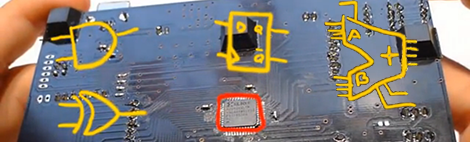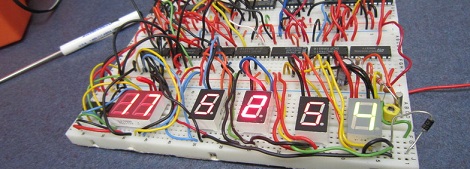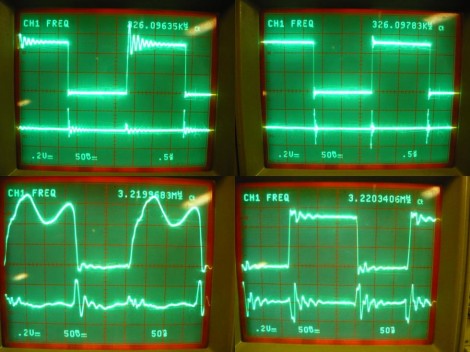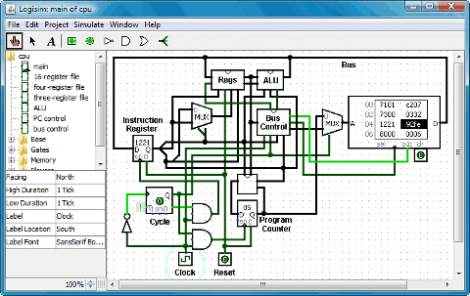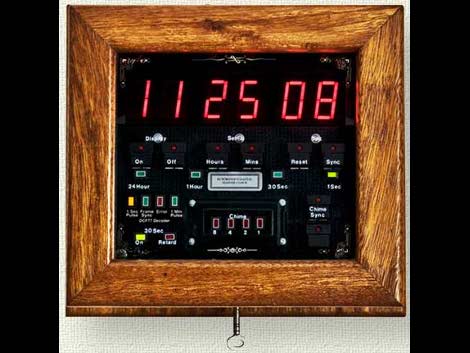We’ve seen a few 1-D pong games recently, and they’ve all be controlled using microcontrollers. Inspired by some of these hacks, [mischka] built the monoPong using a handful of logic chips.
The monoPong has four major components. A 555 timer in astable mode provides a clock source which is fed into a 4510 decade counter, which connects to a 4028 BCD to decimal decoder to drive the LEDs. Finally, a 4011 NAND gate IC is used to deal with the button presses. Two of the NAND gates form a RS flip-flop, and the other two NAND each player’s button with the last LED on the player’s side of the strip. If the player hits the button when their LED is on, the RS flip-flop toggles and changes the decade counter from count up to count down mode. This makes the ball bounce back.
[mischka] finished the project off by putting it in a wooden box and drilling holes for the LEDs, buttons, and a power switch. The final product looks pretty good, and is a great example of how you can use a couple logic chips instead of a microcontroller.
After the break, watch a quick game of monoPong.