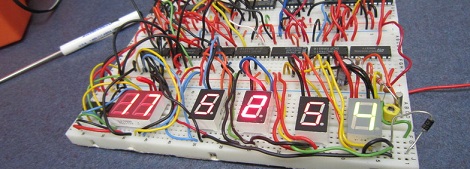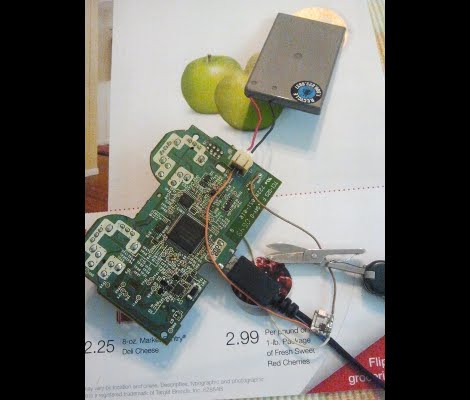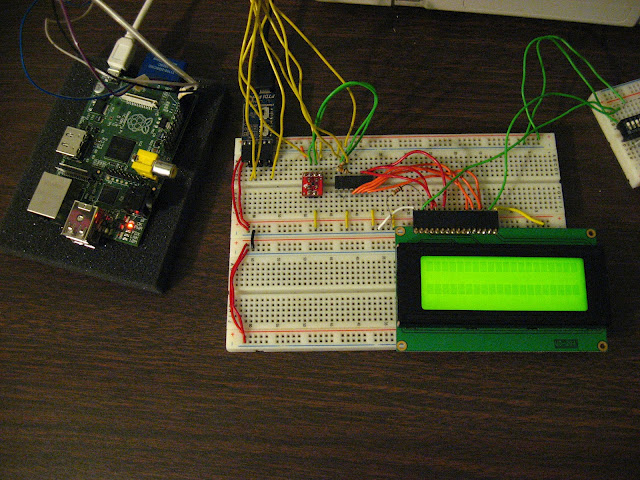Okay, now we think [James] is just on a mission to see what he can build using the dollar store as his parts bin. This is the nearly finished replica of the cyborg skeleton from the Terminator franchise. It’s made mostly from things that cost $0.99.
Actually we’ve got that a bit wrong. [James] is really shopping at the £0.99 store but the concept is basically the same. He’s already shown us that he’s a pro at this with the arc reactor replica we recently saw from him. This time around a set of speakers donate their enclosures to build up the spinal column supporting the skull. Fittingly these are glued together using a hot glue gun from the store. The sides of the skull are carefully crafted from a set of four plastic bowls. The jaw comes together thanks to the corners of a plastic box’s lid. And finally the majority of the face is from a golden skull costume mask. Spray it all grey and pop in some LEDs for the eyes and he’s done it! He show’s off his final creation in the video after the break.