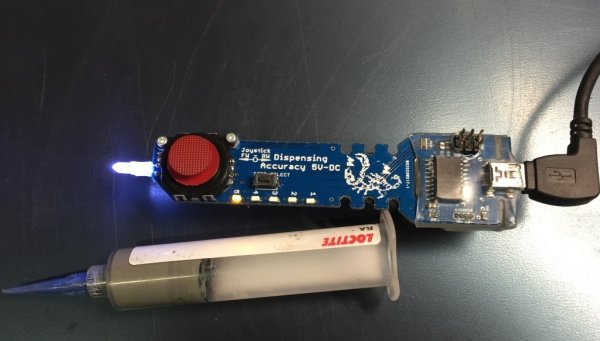Sometimes, along comes a build project that is not so much a fail, as how not to do it. First off, some of us here had to look up what a Pocky is, never having heard, seen or tasted one – seriously. Once satisfied, we turned our attention to [Michael]’s Automated Pocky Dispenser. Took a while for us to figure out if it’s useful or not. But it’s a fun, quick project that [Michael] put together in around an hour using parts lying around in his office.
For those of you who’d like to know, a Pocky is a chocolate-coated biscuit stick, although you can also buy it in other flavors. You can grab one from a box, but maybe it tastes better when you dispense it by banging a big red button. [Michael] says he used incredibly advanced construction techniques, but we leave it to our readers to decide on that. The key element of the build is the special “flexible coupling” that he built to transfer the rotation of the stepper motor to the dispensing mechanism. The rest of the build consists of an Arduino, stepper motor, driver, and giant red button. Special motor driving code ensures that the dispenser wiggles back and forth every time, preventing any stuck Pocky’s. And the Electronics are, well, hanging out for all to see. Happy with the success of his build, [Michael] is planning an upgraded version – to connect the Pocky Dispenser to the cloud for statistical gathering of office Pocky habits. He claims even Google does not have that data. To see the dispenser in action, check out the video below.
Continue reading “Automated Pocky Dispenser” →