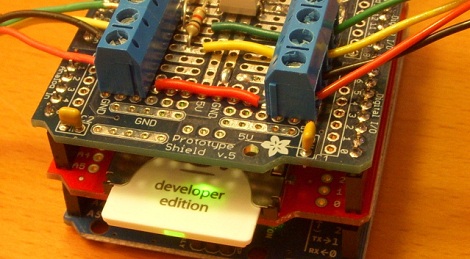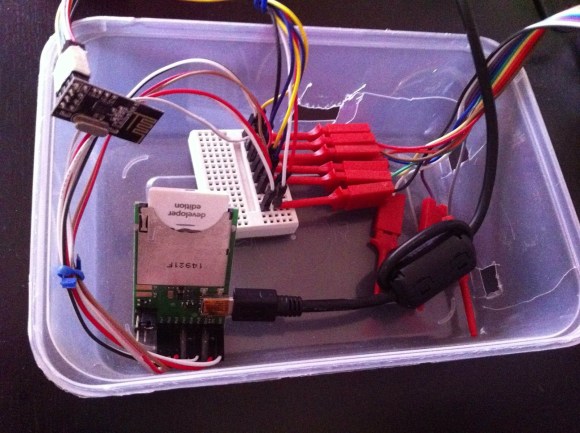
This project is a study in connecting several different families of hobby electronic hardware. The image above shows the Electric Imp side of things. It bridges its Internet connection with the RF connections of the rest of the project.
The Imp is a peculiar (intriguing?) piece of hardware. Take a look at [Brian Benchoff’s] hand’s on experience with the SD form factor hardware which is not an SD card at all. It’s an embedded system which uses light programming and a cloud-based software setup to bring wireless Internet to your projects.
In this case [Stanley Seow] started wondering if he needed multiple Imps to connect different parts of his setup. A bit of head scratching led him to the use of nRF24L01 modules which are cheap and easy to use Radio Frequency transceiver boards. He took a partially finished driver project and brought it home to play nicely with the Imp. Now he can use the system to communicate with other components which will eventually be used for home automation. Right now his proof of concept issues wireless commands to an Arduino driving a strip of LEDs.