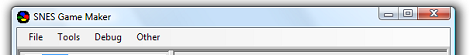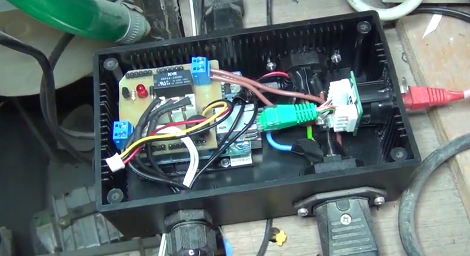PS1 hombrew competition
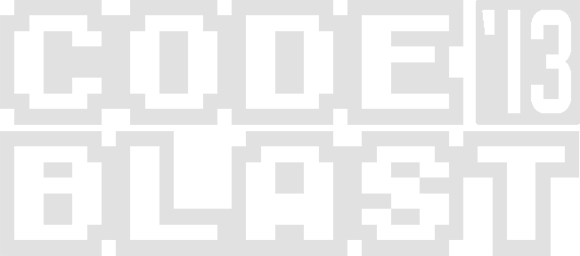
The PlayStation Development Network is hosting a six-month long competition to develop homebrew games for the original PlayStation.We don’t get many homebrew games for old systems in our tip line, so if you’d like to show something off, send it in.
This is how you promote a kickstarter
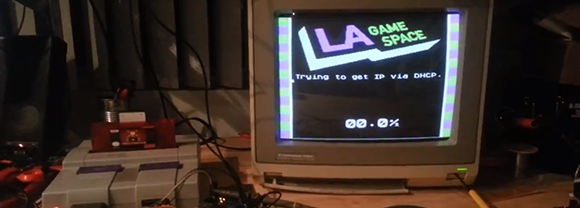
[Andy] has been working on an SNES Ethernet adapter and he’s finally got it working. Basically, it’s an ATMega644 with a Wiznet adapter connected to the second controller port. The ATMega sends… something, probably not packets… to the SNES where it is decoded with the help of some 65816 assembly on a PowerPak development cartridge. Why is he doing this? To keep track of a kickstarter project, of course.
What exactly is [Jeri] building?
[Jeri] put up an awesome tutorial going over the ins and outs of static and dynamic flip-flops. There’s a touch of historical commentary explaining why dynamic registers were used so much in the 70s and 80s before the industry switched over to static designs (transistors were big back then, and dynamic systems needed less chip area). At the end of her video, [Jeri] shows off a bucket-brigade sequencer of sort that goes through 15 unique patterns. We’re just left wondering what it’s for.
Finally, a camera for the Raspberry Pi

In case you weren’t aware, the camera board for the Raspberry Pi will be released sometime early next year. Not wanting to wait a whole month and a half, [Jouni] connected a LinkSprite JPEG serial camera to his Raspberry Pi. The whole thing actually works, but [Jouni] didn’t bother posting the code. Maybe we can encourage him to do so?
Blatant advertising? Yes, but fireballs
Nintendo gave [MikenGary] a Wii U and asked them to make a film inspired by 30 years of Nintendo lore and characters. They did an awesome job thanks in no small part to Hackaday boss man [Caleb](supplied the fire), writer [Ryan] (costume construction) and a bunch of people over at the Squidfoo hackerspace.

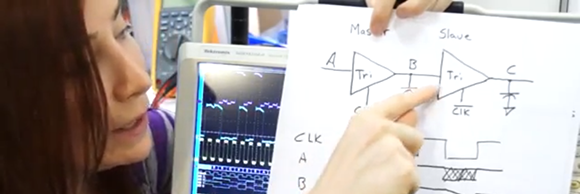

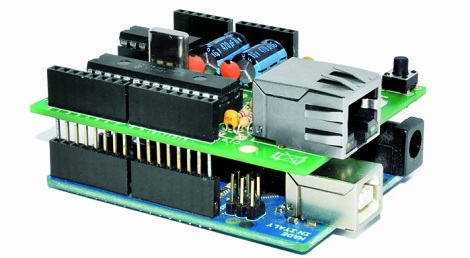
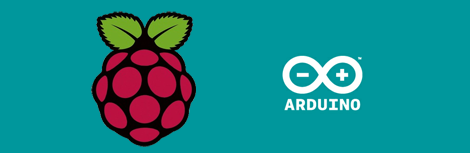
 [Andy] loves his
[Andy] loves his  If you’re going to build a jukebox, why not go all out? Here’s a
If you’re going to build a jukebox, why not go all out? Here’s a