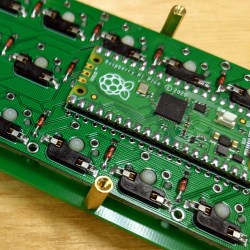If you’re wondering where the rest of the keys are, they are accessible by holding various keys rather than tapping them. Shift is Shift when tapped held, but becomes Enter when tapped. [jefmer] wrote out their entire project description on the thing in order to break in the Gherkin.
The brains of this acrylic sandwich tablet is a Pi Zero 2, with a Pro Micro for the keyboard controller. Although programs like Ghostwriter and Thonny work fine, Chromium is “painfully slow” due to the RAM limitations of the Pi Zero 2. On the upside, battery life is 7-8 hours depending on usage. Even so, [jefmer] might replace it with a Pi 4 — the current battery pack won’t support a Pi 5.
Continue reading “Keebin’ With Kristina: The One With The Pickle Pi”