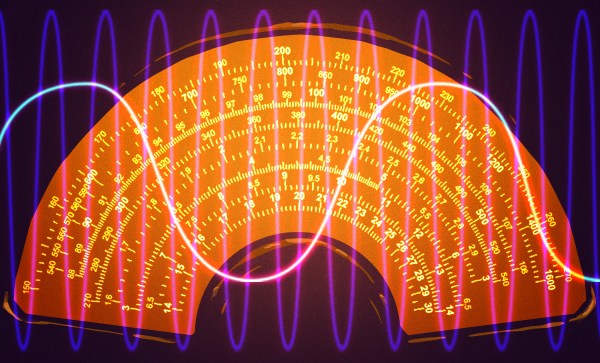If you want to deliver the maximum power to a load — say from a transmitter to an antenna — then both the source and the load need to have the same impedance. In much of the radio communication world, that impedance happens to be 50Ω. But in the real world, your antenna may not give you quite the match you hoped for. For that reason, many hams use antenna tuners. This is especially important for modern radios that tend to fold their power output back if the mismatch is too great to protect their circuitry from high voltage spikes. But a tuner has to be adjusted, and often, you have to put a signal out over the air to make the adjustments to match your antenna to your transmitter.
There are several common designs of antenna tuners, but they all rely on some set of adjustable capacitors and inductors. The operator keys the transmitter and adjusts the knobs looking for a dip in the SWR reading. Once you know the settings for a particular frequency, you can probably just dial it back in later, but if you change frequency by too much or your antenna changes, you may have to retune.
It is polite to turn down the power as much as possible, but to make the measurements, you have to send some signal out the antenna. Or do you?
Several methods have been used in the past to adjust antennas, ranging from grid dip meters to antenna analyzers. Of course, these instruments also send a signal to the antenna, but usually, they are tiny signals, unlike the main transmitter, which may have trouble going below a watt or even five watts.
New Gear
However, a recent piece of gear can make this task almost trivial: the vector network analyzer (VNA). Ok, so the VNA isn’t really that new, but until recently, they were quite expensive and unusual. Now, you can pick one up for nearly nothing in the form of the NanoVNA.
The VNA is, of course, a little transmitter that typically has a wide range coupled with a power detector. The transmitter can sweep a band, and the device can determine how much power goes forward and backward into the device under test. That allows it to calculate the SWR easily, among other parameters.
Continue reading “Silent Antenna Tuning” →