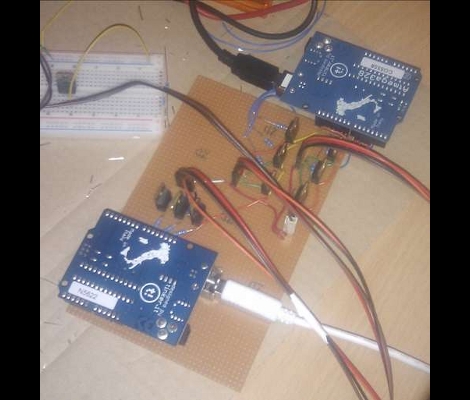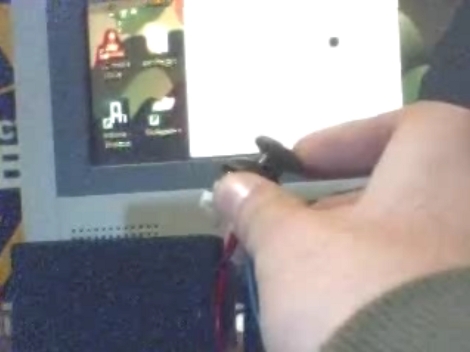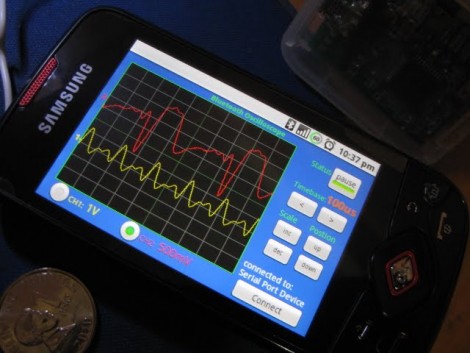[Paul] wrote in to tell us about some interesting Arduino latency issues he helped nail down and fix on the Arduino.
It seems that [Michu] was having some problems with controlling his Rainbowduino project we featured earlier this year, and he couldn’t quite figure out why he was experiencing such huge delays when sending and receiving data.
Searching online for answers turned up very little, and since [Michu] was using Processing, the pair designed a set of tests to see what kind of latency was being introduced by Java. Pitting an Arduino Uno and an Arduino from 2009 against a Teensy 2.0, the tests gauged the latency of native data transfers versus transfers facilitated by Java via the rxtx library it uses for serial communications.
The results were pretty stunning. While both of the Arduinos lagged behind the Teensy by a long shot, their latency values under Java were always 20ms at a minimum – something didn’t add up. [Michu] poked around in the rxtx code and found a mystery 20ms delay programmed into the serial library. It made no sense to him, so he changed the delay to 2ms and saw a drastic increase in performance when transferring less than 128 bytes of data.
The pair’s fix doesn’t seem to affect latency when larger amounts of data (>1kB) are being transferred, but it makes a world of difference when manipulating smaller chunks of data.
For the sake of disclosure, it should be noted that [Paul’s] company produces the Teensy mcu.