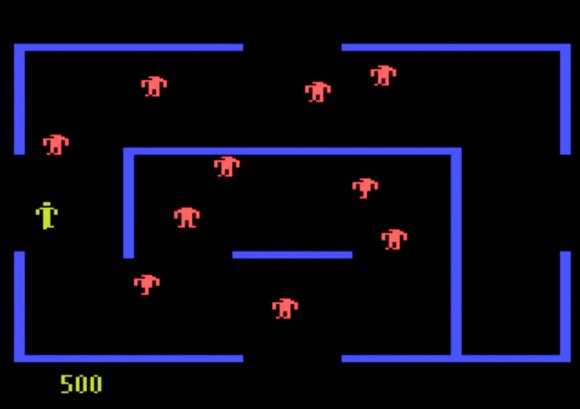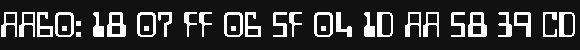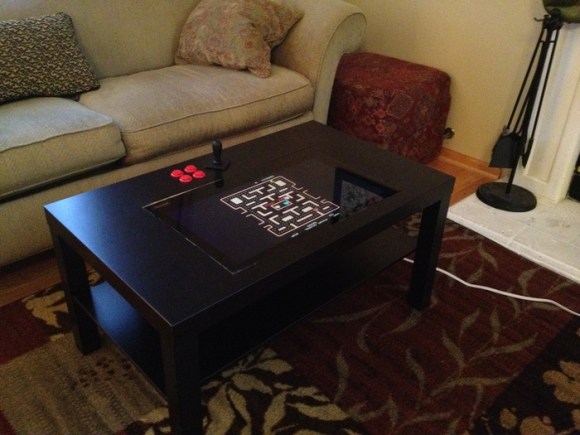Devices that collect coins for payment typically use standardized coin acceptors like the one shown here. These devices use a protocol called ccTalk to let the system know what coins were inserted. [Balda] has built tools for implementing the ccTalk protocol to let you play around with the devices. He also gave a talk at DEF CON (PDF) about the protocol.
[Balda] got started with ccTalk because he wanted to add a coin acceptor to a MAME cabinet, and had a coin acceptor. His latest project converts ccTalk to standard keyboard keystrokes using a Teensy. The MAME cabinet can then interpret these and add to the player’s credits.
There’s two interesting sides to this project. By providing tools to work with ccTalk, it’s much easier to take a used coin acceptor off eBay and integrate it into your own projects. On the other hand, these acceptors are used everywhere, and the tools could allow you to spoof coins, or even change settings on the acceptor.