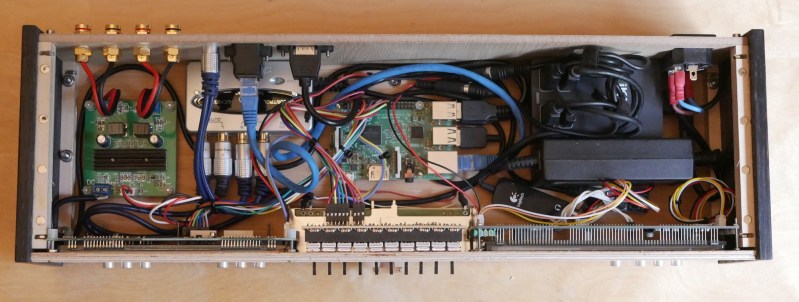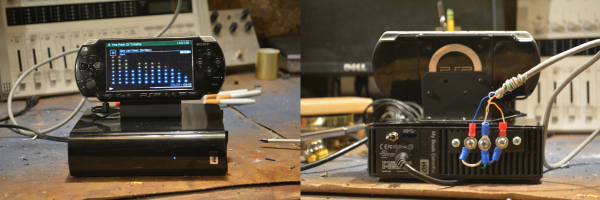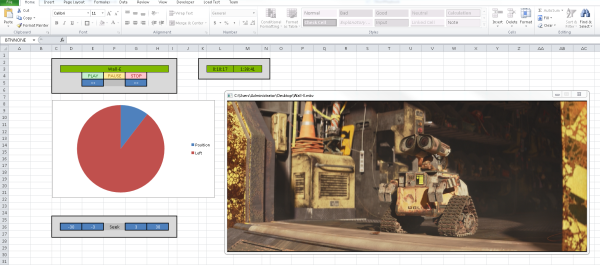The media landscape in the home has changed precipitously over the years. Back in the days when torrents were king, DVD players and TVs started to sprout USB ports and various methods of playing digital videos, while hackers repurposed office machines and consoles into dedicated media boxes. [Roiy Zysman] is a fan of a clean, no-fuss approach, so built his PiVidBox along those lines.
The build, unsurprisingly, starts with a Raspberry Pi. Cheap, capable of playing most common codecs, and fitted with an HDMI port as standard, it’s a perfect platform for the job. Rather than fiddle with complex interfaces or media apps, instead, the PiVidBox uses a simple script. The Pi is configured to continually scan the /media folder for mounted devices, and play any videos it comes across. Simply pop in an SD card or USB drive, and the content starts rolling. No buttons, remotes, or keyboards needed!
It’s a interface without much flexibility, but it makes up for that in barebones simplicity. We can imagine it would come in handy for a conference room or other situation where users grow tired of messing around with configurations to get screens to work. The Raspberry Pi makes a rather excellent basis for a media player build, and we’ve seen some stunning examples in the past!