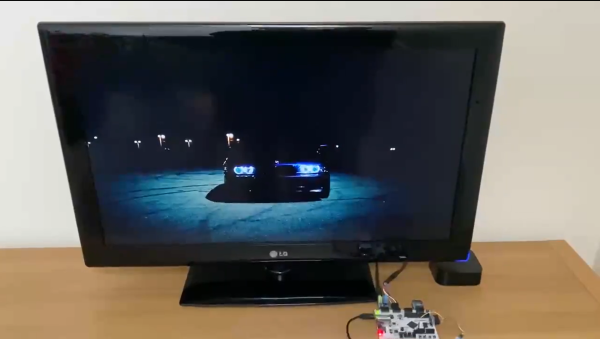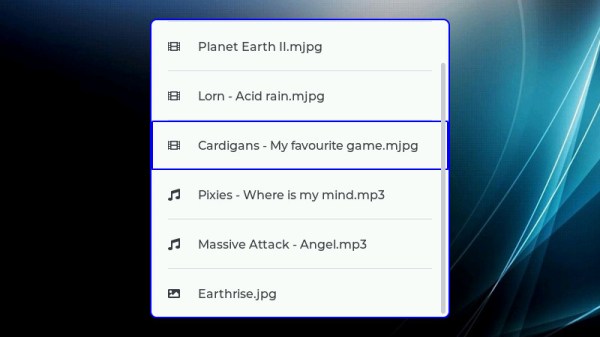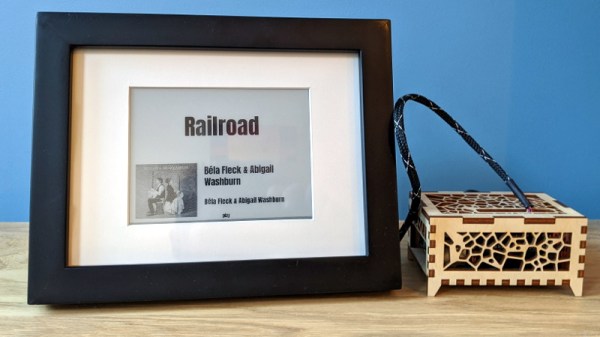When miniature LCD TVs arrived on the market they were an object of desire, far from the reach of tech-obsessed youngsters. Now in the age of smartphones they’re a historical curiosity, but with the onward march of technology you can have one for not a lot. [Taylor Galbraith] shows us how, with an ESP32 and an LCD we rather like because of its CRT-like rounded corners.
What he’s created is essentially a small media player, but perhaps what makes it of further interest is its migration from a mess of wires on a breadboard to a rather nice PCB. He’s not released the board files at the time of writing, but since the software can all be found in the GitHub repository linked above, we live in hope. On it are not only the ESP and the screen, but also a battery management board, an audio amplifier, and a small speaker. For now it’s a bare board, but we hope he’ll complete it with a neatly designed case for either a pocket player or a retro-styled mini TV. Until then you can see his progress in the videos below the break.
If you’re after more ESP32 media player inspiration, this isn’t the first retro-themed media player we’ve brought you.