When news broke on Meltdown and Spectre ahead of the original disclosure plan, word spread like wildfire and it was hard to separate fact from speculation. One commonly repeated claim was that the fix would slow down computers by up to 30% for some workloads. A report released by Microsoft today says that “average users” with post-2015 hardware won’t notice the difference. Without getting into specific numbers, they mention that they expect folks running pre-2015 hardware to experience noticeable slowdowns with the patches applied.
The impact from Meltdown updates are easier to categorize: they slow down the transition from an user’s application level code to system level kernel code. The good news: such transitions were already a performance killjoy before Meltdown came along. There exists an extensive collection of tools (design patterns, libraries, and APIs) to help software developers reduce the number of user-kernel transitions.
Performance sensitive code that were already written to minimize kernel transitions will suffer very little from Meltdown updates. This includes most games and mainstream applications. The updates will have a greater impact on the minority of applications that frequently jump between kernel and user worlds. Antivirus software (with their own problems) have reasons to do so, and probably will end up causing most of the slowdowns seen by normal users.
Servers, with their extensive disk and networking IO — and thus kernel usage — are going to have a much worse time, even as seen through Microsoft’s rosy spectacles. So much so that Microsoft is recommending that admins “balance the security versus performance tradeoff for your environment”.
The impact from Spectre updates are harder to pin down. Speculative execution and caching are too important in modern CPUs to “just” turn off. The fixes will be more complex and we’ll have to wait for them to roll out (bumps and all) before we have a better picture.
The effects might end up being negligible as some tech titans are currently saying, and that probably will fit your experience, unless you’re running a server farm. But even if they’re wrong, you’ll still be comfortably faster than an Intel 486 or a Raspberry Pi.
Do any of you have numbers yet?
[via The Verge]





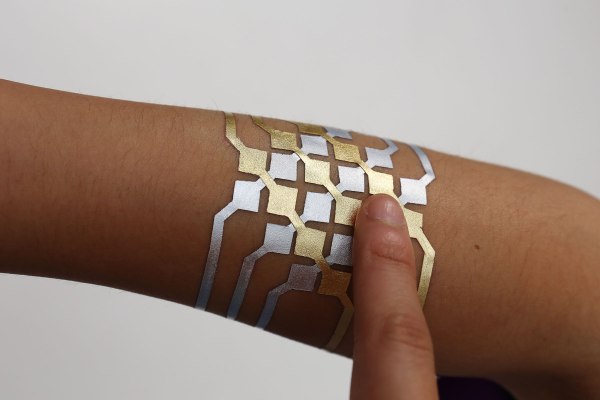
 Generally speaking, gold leaf is incredibly fragile. In this process to yield the cleanest looking leaf the gold is not actually cut. Instead, the temporary tattoo film and backer are cut on a standard desktop vinyl cutter. The gold leaf is then applied to the entire film surface. The cut film/leaf can then be “weeded” — removing the unwanted portions of film which were isolated from the rest by the cutting process — to complete the temporary tattoo. The team tested this method and found that traces 4.5 mm or more thick were resilient enough to last the entire day on your skin.
Generally speaking, gold leaf is incredibly fragile. In this process to yield the cleanest looking leaf the gold is not actually cut. Instead, the temporary tattoo film and backer are cut on a standard desktop vinyl cutter. The gold leaf is then applied to the entire film surface. The cut film/leaf can then be “weeded” — removing the unwanted portions of film which were isolated from the rest by the cutting process — to complete the temporary tattoo. The team tested this method and found that traces 4.5 mm or more thick were resilient enough to last the entire day on your skin.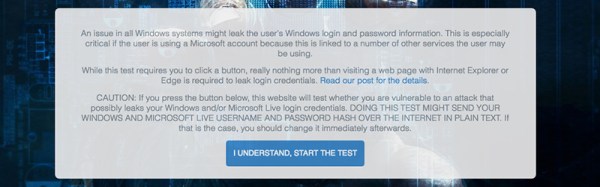
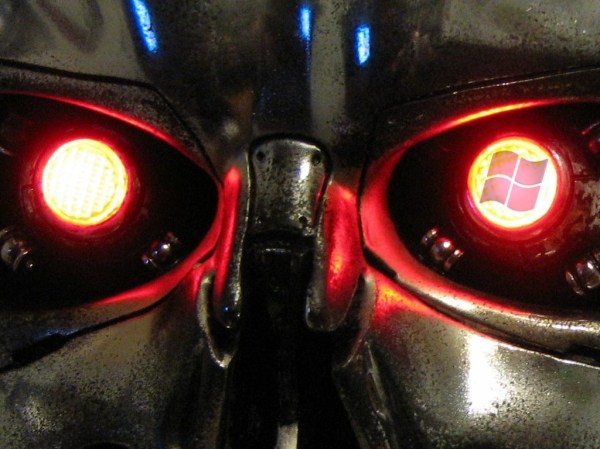
 Passive cooling is wonderful, and really drops the energy footprint of a data center, albeit a very small one which is being tested. Scaled up, I can think of another big impact: property taxes. Does anyone know what the law says about dropping a pod in the ocean? As far as I can tell, laying undersea cabling is expensive, but once installed there are no landlords holding out their hands for a monthly extraction. Rent aside, taking up space with windowless buildings sucking huge amounts of electricity isn’t going to win hearts and minds of the neighborhood. Undersea real estate make sense there too.
Passive cooling is wonderful, and really drops the energy footprint of a data center, albeit a very small one which is being tested. Scaled up, I can think of another big impact: property taxes. Does anyone know what the law says about dropping a pod in the ocean? As far as I can tell, laying undersea cabling is expensive, but once installed there are no landlords holding out their hands for a monthly extraction. Rent aside, taking up space with windowless buildings sucking huge amounts of electricity isn’t going to win hearts and minds of the neighborhood. Undersea real estate make sense there too.








