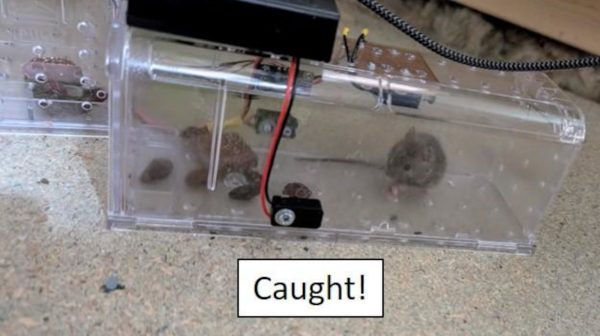The USB port which first appeared on our computers some time in the mid-1990s has made interfacing peripherals an easy task, save for the occasional upside down connector. But in the days before USB there were a plethora of plugs and sockets for peripherals, often requiring their own expansion card. Among these were mice, and [Robert Smallshire] is here with a potted history of the many incompatible standards which confuse the retrocomputing enthusiast to this day.
The first widely available mice in the 1980s used a quadrature interface, in which the output from mechanical encoders coupled to the mouse ball is fed directly to the computer interface which contains some form of hardware or microcontroller decoder. These were gradually superseded by serial mice that used an RS-232 port, then PS/2 mice, and finally the USB variant you probably use today.
Among those quadrature mice — or bus mice, as early Microsoft marketing referred to them — were an annoying variety of interfaces. Microsoft, Commodore, and Atari mice are similar electrically and have the same 9-pin D connector, yet remain incompatible with each other. The write-up takes a dive into the interface cards, where we find the familiar 8255 I/O port at play. We’d quite like to have heard about the Sun optical mice with their special mouse pad too, but perhaps their omission illustrates the breadth of the bus mouse world.
This piece has certainly broadened our knowledge of quadrature mice, and we used a few of them back in the day. If you only have a USB mouse and your computer expects one of these rarities, don’t worry, there’s an adapter for that.