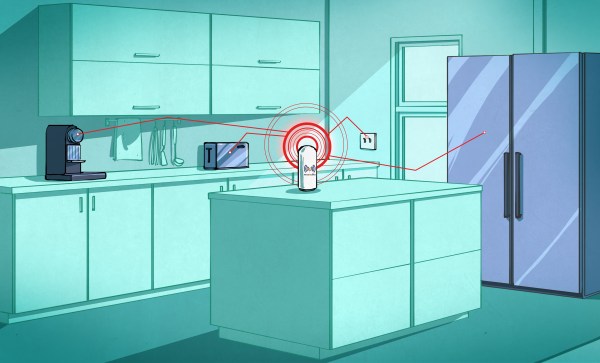When you want to play around with a new technology, do you jump straight to production machinery? Nope. Nothing beats a simplified model as proof of concept. And the only thing better than a good proof of concept is an amusing proof of concept. In that spirit [Eric Tsai], alias [electronichamsters], built the world’s most complicated electronic gingerbread house this Christmas, because a home-automated gingerbread house is still simpler than a home-automated home.
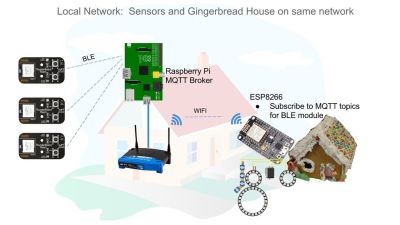 Yeah, there are blinky lights and it’s all controlled by his smartphone. That’s just the basics. The crux of the demo, however, is the Bluetooth-to-MQTT gateway that he built along the way. A Raspberry Pi with a BTLE radio receives local data from BTLE sensors and pushes them off to an MQTT server, where they can in principle be read from anywhere in the world. If you’ve tried to network battery-powered ESP8266 nodes, you know that battery life is the Achilles heel. Swapping over to BTLE for the radio layer makes a lot of sense.
Yeah, there are blinky lights and it’s all controlled by his smartphone. That’s just the basics. The crux of the demo, however, is the Bluetooth-to-MQTT gateway that he built along the way. A Raspberry Pi with a BTLE radio receives local data from BTLE sensors and pushes them off to an MQTT server, where they can in principle be read from anywhere in the world. If you’ve tried to network battery-powered ESP8266 nodes, you know that battery life is the Achilles heel. Swapping over to BTLE for the radio layer makes a lot of sense.
Continue reading “Raspberry Pi Home Automation For The Holidays”


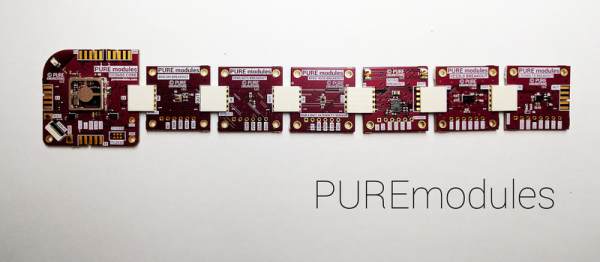

 He wanted to try out SMD soldering so he built a custom PCB to hold the ESP-12, power supply, passive components, and a connector and he describes his methods and results. Instead of hardcoded messages, he wanted the system to be configurable and display messages coming in, not only from his laundry system, but also from other sensors. A web interface, built with jQuery and WebSockets, running on the ESP-12 allows the user to subscribe to a topic on the broker and show a customized name and value on the display when a payload is available.
He wanted to try out SMD soldering so he built a custom PCB to hold the ESP-12, power supply, passive components, and a connector and he describes his methods and results. Instead of hardcoded messages, he wanted the system to be configurable and display messages coming in, not only from his laundry system, but also from other sensors. A web interface, built with jQuery and WebSockets, running on the ESP-12 allows the user to subscribe to a topic on the broker and show a customized name and value on the display when a payload is available.
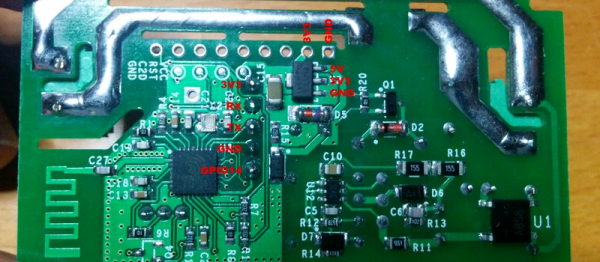
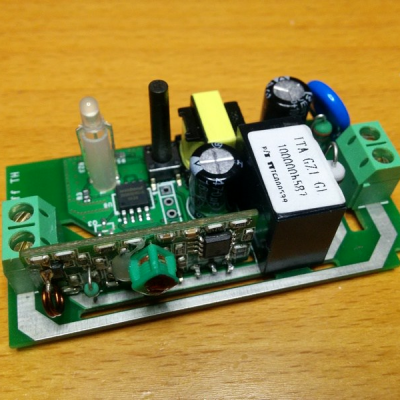 Aside from the teardown and reverse-engineering of the WiFi-enabled switch, [Tinkerman] also flashed custom firmware into the switch’s ESP-8266, and worked it all into his existing home
Aside from the teardown and reverse-engineering of the WiFi-enabled switch, [Tinkerman] also flashed custom firmware into the switch’s ESP-8266, and worked it all into his existing home