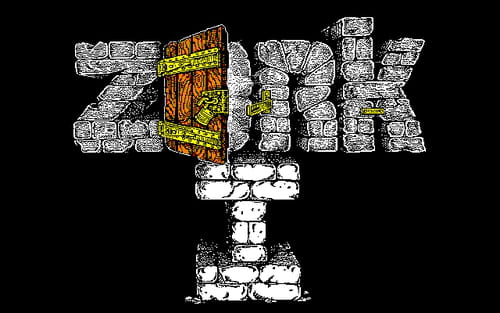Over the past couple of years with the Jenny’s Daily Drivers series, we’ve looked at a number of unusual or noteworthy operating systems. Among them has been ReactOS, an open source clone of a millennium-era Windows OS, which we tried back in November. It’s one of those slow-burn projects we know has been around for a long time, but still it’s a surprise to find we’ve reached the 30th anniversary of the first ReactOS code commit.
The post is a run through the project’s history, and having followed it for a long time we recognize some of the milestones from the various ISOs we downloaded and tried back in the day. At the end it looks into the future with plans to support more up-to-date hardware as well as UEFI, which we hope will keep it relevant.
When we tried it, we found an OS which could indeed be a Daily Driver on which a Hackaday article could be written — even if it wasn’t the slickest experience on the block. It doesn’t matter that it’s taken a while, if you’re used to Windows XP this has become a usable replacement. We came to the conclusion that like FreeDOS it could find a niche in places where people need a modern version of the old OS to run older software, but perhaps as it now moves towards its mature phase it will move beyond that. We salute the ReactOS developers for bringing it this far, and for not giving up.
You can read our Daily Drivers review of a recent ReactOS build here.