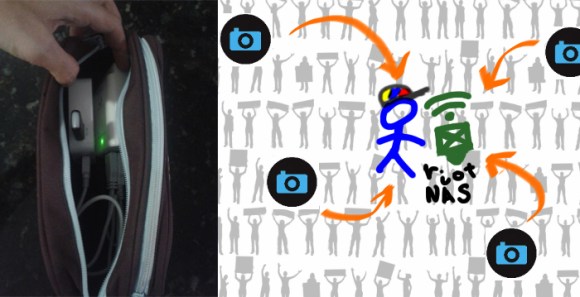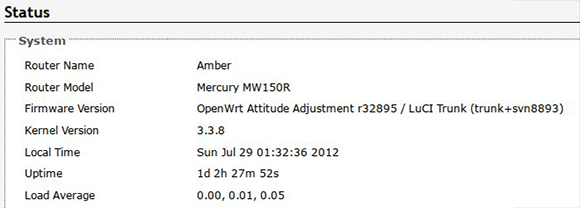Here’s somethi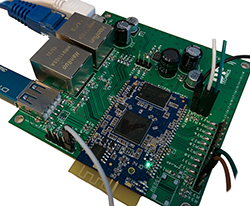 ng that be of interest to anyone looking to hack up a router for their own connected project or IoT implementation: hardware based on a fairly standard router, loaded up with OpenWRT, with a ton of I/O to connect to anything.
ng that be of interest to anyone looking to hack up a router for their own connected project or IoT implementation: hardware based on a fairly standard router, loaded up with OpenWRT, with a ton of I/O to connect to anything.
It’s called the DPT Board, and it’s basically an hugely improved version of the off-the-shelf routers you can pick up through the usual channels. On board are 20 GPIOs, USB host, 16MB Flash, 64MB RAM, two Ethernet ports, on-board 802.11n and a USB host port. This small system on board is pre-installed with OpenWRT, making it relatively easy to connect this small router-like device to LED strips, sensors, or whatever other project you have in mind.
The board was designed by [Daan Pape], and he’s also working on something he calls breakoutserver There’s a uHTTP server written specifically for the board that allows any Internet connected device to control everything on the board. There’s also an HTML5 app they’re developing which could be pretty interesting.
All in all, it’s a pretty cool little device that fits nicely in between the relatively simplistic ‘Arduino with an Ethernet shield’ and a Raspi or BeagleBone.


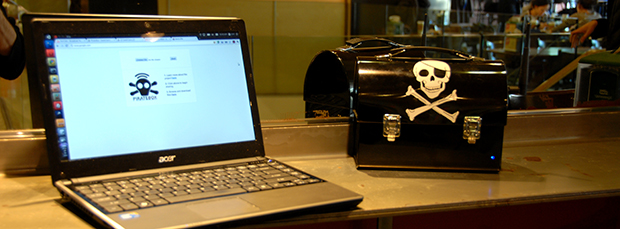
 With tiny Linux boards popping up like dandelions, it was only a matter of time before someone came out with a really tiny Linux board.
With tiny Linux boards popping up like dandelions, it was only a matter of time before someone came out with a really tiny Linux board.