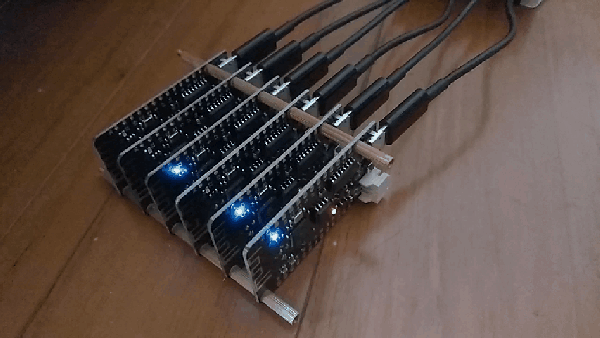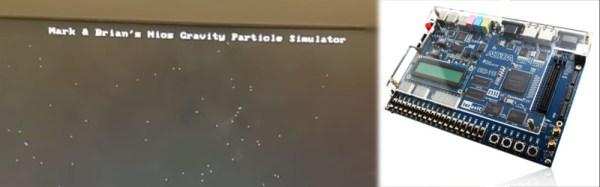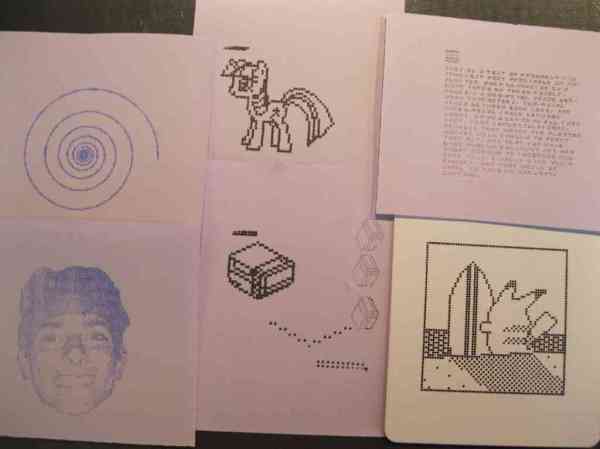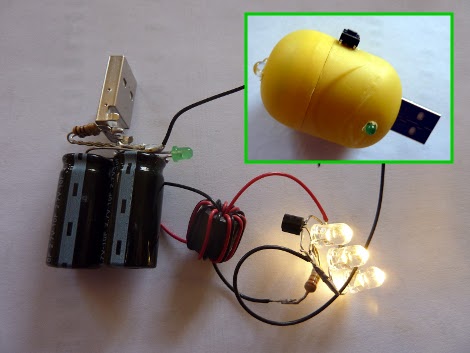If the computer you have isn’t particularly fast, there’s a well-documented way to get more out of it. You just need more of the same computer, and you can run your tasks on them all at the same time. Building computer clusters is an effective way of decreasing the time it takes for computers to solve certain problems, even if the computers themselves aren’t top-of-the-line hardware. Of course, with cheap enough hardware, people will build clusters out of just about anything, including the ESP32.
For this project, [Wei Lin] admits that this isn’t really a serious attempt at building speedy hardware, but rather an interesting exercise in creating a cluster as a sort of learning experience. ESP32 boards can be found for around $10 so building an experimental cluster with these is even more feasible than using the Raspberry Pi. [Wei Lin] goes into a great amount of detail on his GitHub page about all of his goals with the project, most of which involve exploring the functionality of the new cluster and its underpinnings.
While this might seem like little more than a thought experiment, it does have the advantage of being a great solution for problems that involve gathering data from points that are physically very far from one another. If you’ve ever been interested in parallel computing or computing clusters, this is a great project to check out. If you have more Raspberry Pis on hand than ESP32s and still want to build a cluster, check out this project that used a mere 750 of them for one.