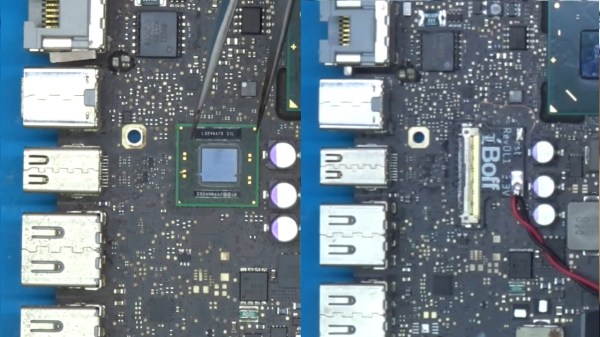A network-attached storage (NAS) device is a frequent peripheral in home and office networks alike, yet so often these devices come pre-installed with a proprietary OS which does not lend itself to customization. [Codedbearder] had just such a NAS, a Terramaster F2-221, which while it could be persuaded to run a different OS, couldn’t do so without an external USB hard drive. Their solution was elegant, to create a new backplane PCB which took the same space as the original but managed to shoehorn in a small PCI-E solid-state drive.
The backplane rests in a motherboard connector which resembles a PCI-E one but which carries a pair of SATA interfaces. Some investigation reveals it also had a pair of PCI-E lanes though, so after some detective work to identify the pinout there was the chance of using those. A new PCB was designed, cleverly fitting an M.2 SSD exactly in the space between two pieces of chassis, allowing the boot drive to be incorporated without annoying USB drives. The final version of the board looks for all the world as though it was meant to be there from the start, a truly well-done piece of work.
Of course, if off-the-shelf is too easy for you, you can always build your own NAS.




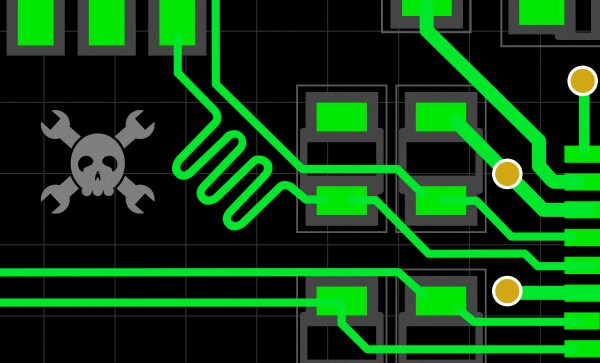
 You might have heard the term “bifurcation” if you’ve been around PCIe, especially in mining or PC tinkering communities. This is splitting a PCIe slot into multiple PCIe links, and as you can imagine, it’s quite tasty of a feature for hackers; you don’t need any extra hardware, really, all you need is to add a buffer for REFCLK. See, it’s still needed by every single extra port you get – but you can’t physically just pull the same clock diffpair to all the slots at once, since that will result in stubs and, consequently, signal reflections; a REFCLK buffer chip takes the clock from the host and produces a number of identical copies of the REFCLK signal that you then pull standalone. You might have seen x16 to four NVMe slot cards online – invariably, somewhere in the corner of the card, you can spot the REFCLK buffer chip. In a perfect scenario, this is all you need to get more PCIe out of your PCIe.
You might have heard the term “bifurcation” if you’ve been around PCIe, especially in mining or PC tinkering communities. This is splitting a PCIe slot into multiple PCIe links, and as you can imagine, it’s quite tasty of a feature for hackers; you don’t need any extra hardware, really, all you need is to add a buffer for REFCLK. See, it’s still needed by every single extra port you get – but you can’t physically just pull the same clock diffpair to all the slots at once, since that will result in stubs and, consequently, signal reflections; a REFCLK buffer chip takes the clock from the host and produces a number of identical copies of the REFCLK signal that you then pull standalone. You might have seen x16 to four NVMe slot cards online – invariably, somewhere in the corner of the card, you can spot the REFCLK buffer chip. In a perfect scenario, this is all you need to get more PCIe out of your PCIe.